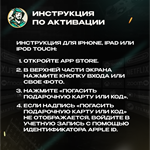APPLE ITUNES CARD 20-500 CNY CHINA/CN AUTO CODE 24/7
Content: text (16 symbols)
Available: 1
Uploaded: 29.09.2025
Positive responses: 0
Negative responses: 0
Sold: 0
Refunds: 0
Seller: Робин Гуд ШОП
information about the seller and its items
Loyalty discount! If the total amount of your purchases from the seller more than:
| $25 | the discount is | 1% |
| $80 | the discount is | 2% |
| $150 | the discount is | 3% |
$5.02
✅ Reliable seller since 2010
⚡️ 100% working, instant delivery 24/7
🏆 Over 30,000 successful purchases on PlatiMarket
💰 Fair prices for everyone
⚡️ 100% working, instant delivery 24/7
🏆 Over 30,000 successful purchases on PlatiMarket
💰 Fair prices for everyone
🍏 APPLE & iTunes & App Store gift card with a denomination of 20-500 CNY for self-activation on an account with CHINA region. 🔒100% GUARANTEED SUCCESSFUL ACTIVATION FROM THE MOST EXPERIENCED GIFT CARD SELLER ON PLATIMARKET.
⚪️🔵🔴 AVAILABLE FOR RUSSIA
This product can be activated from Russia, please carefully read the instructions below 👇🏻
This product can be activated from Russia, please carefully read the instructions below 👇🏻
Who are we? Robin Hood SHOP – your trusted guide to the world of favorite services and subscriptions!🏹
✅ On the market since 2010
✅ 0% commission when paying via SBP
✅ Guaranteed functionality. All codes are purchased from official suppliers
✅ 8% discount when paying with cryptocurrency
✅ On the market since 2010
✅ 0% commission when paying via SBP
✅ Guaranteed functionality. All codes are purchased from official suppliers
✅ 8% discount when paying with cryptocurrency
😱 WHY CHOOSE APPLE CHINA?
- Low prices on App Store and content;
- Suitable for Apple Music, TV+, Arcade, iCloud;
- Works on all Apple devices.
- Low prices on App Store and content;
- Suitable for Apple Music, TV+, Arcade, iCloud;
- Works on all Apple devices.
❗️ATTENTION
The card is intended for accounts with the China region (currency CNY).
⚠️ To activate the gift card, a Chinese personal identification number (Zhixin / 支信认证) is required. This is part of the real-name verification process (实名认证), mandatory for all financial operations — including the use of gift cards.
If you have a foreign Apple ID and do not have a Chinese passport, it is impossible to complete the Zhixin verification — the CN card will not activate on such an account.
Zhixin ID (身份证号) is the Chinese citizen’s ID number that must be verified in the Apple ID profile when using the China region.
The card is intended for accounts with the China region (currency CNY).
⚠️ To activate the gift card, a Chinese personal identification number (Zhixin / 支信认证) is required. This is part of the real-name verification process (实名认证), mandatory for all financial operations — including the use of gift cards.
If you have a foreign Apple ID and do not have a Chinese passport, it is impossible to complete the Zhixin verification — the CN card will not activate on such an account.
Zhixin ID (身份证号) is the Chinese citizen’s ID number that must be verified in the Apple ID profile when using the China region.
❗️ ACTIVATION IN RUSSIA
If you want to purchase a card for an account with a different region (for example, Russia), do so only if the conditions for changing the region are met.
If you want to purchase a card for an account with a different region (for example, Russia), do so only if the conditions for changing the region are met.
🔄 CONDITIONS FOR CHANGING REGION:
- Apple ID balance must be 0 ₽.
- All subscriptions must be disabled.
- Go to: Settings → Media & Purchases → View Account → Country/Region → Change Country or Region.
- Select China and confirm.
- Apple ID balance must be 0 ₽.
- All subscriptions must be disabled.
- Go to: Settings → Media & Purchases → View Account → Country/Region → Change Country or Region.
- Select China and confirm.
📜 How to activate on iPhone, iPad or iPod touch:
1. Open the App Store app;
2. At the top of the screen, tap the sign-in button or your photo;
3. Tap “Redeem Gift Card or Code”. If you don’t see this option, sign in with your Apple ID;
4. Tap “Use Camera” and follow the on-screen instructions;
5. Tap “Done”.
📜 How to activate via iTunes:
1. Open the iTunes Store;
2. Go to the “Music” section and scroll to the bottom;
3. Tap “Redeem”;
4. Enter the purchased code.
📜 How to activate on Mac:
1. On your Mac, open the App Store;
2. Click your name or the sign-in button in the sidebar;
3. Click “Redeem Gift Card”;
4. Tap “Use Camera” and follow the on-screen instructions;
5. Tap “Done”.
Tip: If the camera doesn’t work, click “You can also enter your code manually”.
⏱ The whole activation takes about 1 minute.
1. Open the App Store app;
2. At the top of the screen, tap the sign-in button or your photo;
3. Tap “Redeem Gift Card or Code”. If you don’t see this option, sign in with your Apple ID;
4. Tap “Use Camera” and follow the on-screen instructions;
5. Tap “Done”.
📜 How to activate via iTunes:
1. Open the iTunes Store;
2. Go to the “Music” section and scroll to the bottom;
3. Tap “Redeem”;
4. Enter the purchased code.
📜 How to activate on Mac:
1. On your Mac, open the App Store;
2. Click your name or the sign-in button in the sidebar;
3. Click “Redeem Gift Card”;
4. Tap “Use Camera” and follow the on-screen instructions;
5. Tap “Done”.
Tip: If the camera doesn’t work, click “You can also enter your code manually”.
⏱ The whole activation takes about 1 minute.
How to get the code? 🤔
After payment, in the email or on the purchase page, click "get product". After that, you will be redirected to a page with a unique code 🎉 There is no need to send the unique code to the seller in chat.
After payment, in the email or on the purchase page, click "get product". After that, you will be redirected to a page with a unique code 🎉 There is no need to send the unique code to the seller in chat.
CAN’T FIND YOUR REGION? CHECK HERE 👇
🔴 RUSSIA — 🍎 APPLE / ITUNES / APP STORE 500–5000 RUB ⚡️24/7
https://top.steamkeygift.ru/item/4396489
🔵 USA — 🍎 APPLE / ITUNES / APP STORE 2–500$ ⚡️24/7
https://top.steamkeygift.ru/item/4396500
🟠 INDIA — 🍎 APPLE / ITUNES / APP STORE 100–10000 INR ⚡️24/7
https://top.steamkeygift.ru/item/4508848
🔴 TURKEY — 🍎 APPLE / ITUNES / APP STORE 10–1500 TL ⚡️24/7
https://top.steamkeygift.ru/item/4366927
🔵 ITALY — 🍎 APPLE / ITUNES / APP STORE 15–100 EUR ⚡️24/7
https://top.steamkeygift.ru/item/4506290
🔵 LUXEMBOURG — 🍎 APPLE / ITUNES / APP STORE 15–100 EUR ⚡️24/7
https://top.steamkeygift.ru/item/4506311
🔴 AUSTRIA — 🍎 APPLE / ITUNES / APP STORE 15–125 EUR ⚡️24/7
https://top.steamkeygift.ru/item/4502058
⚪️ JAPAN — 🍎 APPLE / ITUNES / APP STORE 160–50000 JPY ⚡️24/7
https://top.steamkeygift.ru/item/4508879
🔴 PORTUGAL — 🍎 APPLE / ITUNES / APP STORE 20–100 EUR ⚡️24/7
https://top.steamkeygift.ru/item/4506321
🟢 BRAZIL — 🍎 APPLE / ITUNES / APP STORE 20–200 BRL ⚡️24/7
https://top.steamkeygift.ru/item/4508801
⚪️ POLAND — 🍎 APPLE / ITUNES / APP STORE 20–200 PLN ⚡️24/7
https://top.steamkeygift.ru/item/4502011
🟡 AUSTRALIA — 🍎 APPLE / ITUNES / APP STORE 30–100 AUD ⚡️24/7
https://top.steamkeygift.ru/item/4508796
🔴 SPAIN — 🍎 APPLE / ITUNES / APP STORE 50–100 EUR ⚡️24/7
https://top.steamkeygift.ru/item/4506278
⚪️ UAE — 🍎 APPLE / ITUNES / APP STORE 50–1000 AED ⚡️24/7
https://top.steamkeygift.ru/item/4506327
🔴 BELGIUM — 🍎 APPLE / ITUNES / APP STORE 5–100 EUR ⚡️24/7
https://top.steamkeygift.ru/item/4502077
🟢 IRELAND — 🍎 APPLE / ITUNES / APP STORE 5–100 EUR ⚡️24/7
https://top.steamkeygift.ru/item/4502487
🔴 RUSSIA — 🍎 APPLE / ITUNES / APP STORE 500–5000 RUB ⚡️24/7
https://top.steamkeygift.ru/item/4396489
🔵 USA — 🍎 APPLE / ITUNES / APP STORE 2–500$ ⚡️24/7
https://top.steamkeygift.ru/item/4396500
🟠 INDIA — 🍎 APPLE / ITUNES / APP STORE 100–10000 INR ⚡️24/7
https://top.steamkeygift.ru/item/4508848
🔴 TURKEY — 🍎 APPLE / ITUNES / APP STORE 10–1500 TL ⚡️24/7
https://top.steamkeygift.ru/item/4366927
🔵 ITALY — 🍎 APPLE / ITUNES / APP STORE 15–100 EUR ⚡️24/7
https://top.steamkeygift.ru/item/4506290
🔵 LUXEMBOURG — 🍎 APPLE / ITUNES / APP STORE 15–100 EUR ⚡️24/7
https://top.steamkeygift.ru/item/4506311
🔴 AUSTRIA — 🍎 APPLE / ITUNES / APP STORE 15–125 EUR ⚡️24/7
https://top.steamkeygift.ru/item/4502058
⚪️ JAPAN — 🍎 APPLE / ITUNES / APP STORE 160–50000 JPY ⚡️24/7
https://top.steamkeygift.ru/item/4508879
🔴 PORTUGAL — 🍎 APPLE / ITUNES / APP STORE 20–100 EUR ⚡️24/7
https://top.steamkeygift.ru/item/4506321
🟢 BRAZIL — 🍎 APPLE / ITUNES / APP STORE 20–200 BRL ⚡️24/7
https://top.steamkeygift.ru/item/4508801
⚪️ POLAND — 🍎 APPLE / ITUNES / APP STORE 20–200 PLN ⚡️24/7
https://top.steamkeygift.ru/item/4502011
🟡 AUSTRALIA — 🍎 APPLE / ITUNES / APP STORE 30–100 AUD ⚡️24/7
https://top.steamkeygift.ru/item/4508796
🔴 SPAIN — 🍎 APPLE / ITUNES / APP STORE 50–100 EUR ⚡️24/7
https://top.steamkeygift.ru/item/4506278
⚪️ UAE — 🍎 APPLE / ITUNES / APP STORE 50–1000 AED ⚡️24/7
https://top.steamkeygift.ru/item/4506327
🔴 BELGIUM — 🍎 APPLE / ITUNES / APP STORE 5–100 EUR ⚡️24/7
https://top.steamkeygift.ru/item/4502077
🟢 IRELAND — 🍎 APPLE / ITUNES / APP STORE 5–100 EUR ⚡️24/7
https://top.steamkeygift.ru/item/4502487
📌POPULAR CHOICES:
🌍 GLOBAL — ❤️🔥🍑🍆 TINDER GOLD 1 MONTH ⚡️24/7
https://top.steamkeygift.ru/item/3476534
🔴 TURKEY — 🍎 APPLE / ITUNES / APP STORE 10–1500 TL ⚡️24/7
https://top.steamkeygift.ru/item/4366927
🔵 USA — 🍎 APPLE / ITUNES / APP STORE 2–500$ ⚡️24/7
https://top.steamkeygift.ru/item/4396500
🔴 TURKEY — 📱 GOOGLE PLAY 25–1000 TRY ⚡️24/7
https://top.steamkeygift.ru/item/4394225
🌍 GLOBAL — 👑 UNIVERSAL PAYMENT CARD US/EU 5–500$ ⚡️24/7
https://plati.io/itm/rewarble-voucher-5-500-payment-everywhere-24-7/4633007
🔵 USA — 🍄🧱 NINTENDO ESHOP CARD 10–50$ ⚡️24/7
https://top.steamkeygift.ru/item/4379844
🌍 GLOBAL — ❤️🔥🍑🍆 TINDER GOLD 1 MONTH ⚡️24/7
https://top.steamkeygift.ru/item/3476534
🔴 TURKEY — 🍎 APPLE / ITUNES / APP STORE 10–1500 TL ⚡️24/7
https://top.steamkeygift.ru/item/4366927
🔵 USA — 🍎 APPLE / ITUNES / APP STORE 2–500$ ⚡️24/7
https://top.steamkeygift.ru/item/4396500
🔴 TURKEY — 📱 GOOGLE PLAY 25–1000 TRY ⚡️24/7
https://top.steamkeygift.ru/item/4394225
🌍 GLOBAL — 👑 UNIVERSAL PAYMENT CARD US/EU 5–500$ ⚡️24/7
https://plati.io/itm/rewarble-voucher-5-500-payment-everywhere-24-7/4633007
🔵 USA — 🍄🧱 NINTENDO ESHOP CARD 10–50$ ⚡️24/7
https://top.steamkeygift.ru/item/4379844
😍 We offer the best prices combined with transaction reliability.
😍 We provide a guarantee for every product and answer all questions.
😍 Your trusted seller, 5.0 rating and many years of experience on other platforms.
😍 We provide a guarantee for every product and answer all questions.
😍 Your trusted seller, 5.0 rating and many years of experience on other platforms.
Full catalog of our products:
https://top.steamkeygift.ru/seller/141019
attention⏰ Support working hours (MSK): https://top.steamkeygift.ru/seller/141019
🔖 Mon - Fri: 10:00 - 19:00
🔖 Sat - Sun: 11:00 - 12:00
Thank you for choosing Robin Gud SHOP! 💚</attenti
No feedback yet