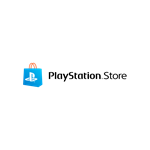🔑 Gift Cards 🔥 PlayStation - France FR
Content: text (16 symbols)
Available: 1
Uploaded: 15.07.2025
Positive responses: 0
Negative responses: 0
Sold: 0
Refunds: 0
Seller: cheap&games
information about the seller and its items
Loyalty discount! If the total amount of your purchases from the seller more than:
| $100 | the discount is | 1% |
| $500 | the discount is | 2% |
| $1000 | the discount is | 3% |
| $5000 | the discount is | 4% |
| $10000 | the discount is | 5% |
$12.15
🔥 INSTANT (24/7) automatic code issuance immediately after purchase! 🔥
🚀 BEST PRICE 🚀
🔥 Pay by card without commission, and with USDT cryptocurrency at a discount! 🔥
🚀 BEST PRICE 🚀
🔥 Pay by card without commission, and with USDT cryptocurrency at a discount! 🔥
🚀 Before your payment, we check the supplier for the code and only after checking - we transfer you to payment!
👍 We do not have invalid codes, because our system automatically purchases them from official representatives!
👍 We do not have invalid codes, because our system automatically purchases them from official representatives!
🔔 Information on receiving the goods
✅ After payment, you will be automatically transferred to Our service (if the transition does not happen, then click on the "receive the goods" button on the payment page), and then transferred back to your payment page, where your unique code will be in the messages!
✅ For you it will be almost instant! Average time 8 seconds!
✅ After payment, you will be automatically transferred to Our service (if the transition does not happen, then click on the "receive the goods" button on the payment page), and then transferred back to your payment page, where your unique code will be in the messages!
✅ For you it will be almost instant! Average time 8 seconds!
🚀 Your code will be given to you in a personal message, automatically immediately after purchase
🚀 Everything happens instantly!
🚀 The product will be delivered automatically
🔔 Additional Information / Product Activation🚀 Everything happens instantly!
🚀 The product will be delivered automatically
How to redeem a PlayStation Store voucher on a web browser:- Go to PlayStation Store and click on your Avatar at the top of the screen.- Select Redeem Codes from the drop-down menu.- Carefully enter the code and select Redeem.- The credit or content is now applied to your account.How to redeem a PlayStation Store voucher on PS5:- Go to Settings > Users and Accounts.- Select Account > Payment and Subscriptions > Redeem Codes.- Enter the code and select Redeem.You can also redeem a voucher code during checkout by selecting Redeem Codes and Gift Cards from the payment method menu.How to redeem a PlayStation Store voucher on PS4:- Go to PlayStation Store > scroll to the bottom of the sidebar > Redeem Codes.br- Carefully enter the code and select Redeem.br- The credit or content is now applied to your account./deliveryattention👍 We often have promotions and discounts! Come to us again!
👍 If you have any questions or problems - write strictly to us./attention
🔔 Additional information
🔴 We don´t have invalid codes! But if you encounter this, then you must provide a video with evidence, where the process of buying our product and all transitions, including attempts to activate the product, should be visible!
🔴 You must be sure that if you buy a code for another country, then you have all the knowledge about its activation (a good program for changing region, etc.). If we gave you a working code, but you cannot activate it, then a refund is impossible, except in cases where the code was really non-working (however we buy them officially and we have our own evidence)
🔴 We don´t have invalid codes! But if you encounter this, then you must provide a video with evidence, where the process of buying our product and all transitions, including attempts to activate the product, should be visible!
🔴 You must be sure that if you buy a code for another country, then you have all the knowledge about its activation (a good program for changing region, etc.). If we gave you a working code, but you cannot activate it, then a refund is impossible, except in cases where the code was really non-working (however we buy them officially and we have our own evidence)
No feedback yet