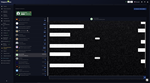Telegram Prime | Multi-account Telegram Automation Soft
Content: text (31 symbols)
Available: 50
Uploaded: 28.03.2025
Positive responses: 0
Negative responses: 0
Sold: 0
Refunds: 0
$495
Telegram Prime — software for managing communications in Telegram across multiple accounts via a unified interface.
Telegram Prime is a software solution designed for entrepreneurs, support operators, and sales professionals who need to improve the efficiency of handling incoming requests, speed up response time, and centralize customer communication across multiple Telegram accounts.
⸻
Key Features:
•Account character system using neural networks (sets characters for communication style)
•Indication of a personal channel in the account description (bio);
•Multi-level auto-responder with template and condition support
•Customizable reply logic based on message content
•Optional integration with AI-based natural language processing
•Centralized message management across multiple accounts
•Shared interface for team collaboration
•Handling of incoming chat messages with configurable auto-replies
•Admin assignment for managing incoming requests
•Support for Telegram Premium features (including stories)
•Scheduled and delayed content posting
•Automated reactions to keywords and message events
•Proxy support and secure session management
⸻
Suitable for:
•Online stores and projects operating through Telegram
•Community and channel owners
•Technical support and customer service teams
•Teams with distributed roles in communication
⸻
Delivery terms:
•Digital license (activation key)
•Setup and activation instructions
•Launch support is included
⸻
Important:
Telegram Prime operates in accordance with Telegram’s user agreement and is not intended for policy violations. The software is designed to automate business communications and reduce response time to customer inquiries.
Telegram Prime is a software solution designed for entrepreneurs, support operators, and sales professionals who need to improve the efficiency of handling incoming requests, speed up response time, and centralize customer communication across multiple Telegram accounts.
⸻
Key Features:
•Account character system using neural networks (sets characters for communication style)
•Indication of a personal channel in the account description (bio);
•Multi-level auto-responder with template and condition support
•Customizable reply logic based on message content
•Optional integration with AI-based natural language processing
•Centralized message management across multiple accounts
•Shared interface for team collaboration
•Handling of incoming chat messages with configurable auto-replies
•Admin assignment for managing incoming requests
•Support for Telegram Premium features (including stories)
•Scheduled and delayed content posting
•Automated reactions to keywords and message events
•Proxy support and secure session management
⸻
Suitable for:
•Online stores and projects operating through Telegram
•Community and channel owners
•Technical support and customer service teams
•Teams with distributed roles in communication
⸻
Delivery terms:
•Digital license (activation key)
•Setup and activation instructions
•Launch support is included
⸻
Important:
Telegram Prime operates in accordance with Telegram’s user agreement and is not intended for policy violations. The software is designed to automate business communications and reduce response time to customer inquiries.
🧭 Quick Start Instructions for Telegram Prime
⸻
🗝 Activation Steps:
1.Use the following link to download the installation file: https://www.dropbox.com/scl/fi/oedt83lhy32v9z0wfrlv8/Telegram-Prime-Beta.rar?rlkey=x5wlx58xni8buv8xk6jbqyca6&st=dwww9doa&dl=0
2.Follow the standard installation process on your PC.
3.Launch the application and enter the license key received after purchase.
4.The license will be activated automatically during the first startup. Ensure that your device is connected to the internet.
⸻
📙 Access to Documentation & Assistance
The full product manual, including setup guides and feature breakdowns, becomes available upon activation.
Should you encounter any difficulties or have questions during setup, you can reach out to our support team via Telegram:
@PersonalSalesManager
⸻
⏰ Support Availability
•Operating hours: 10:00 – 20:00 (Moscow Time)
•We typically respond within 1 to 3 hours on business days.
⸻
🗝 Activation Steps:
1.Use the following link to download the installation file: https://www.dropbox.com/scl/fi/oedt83lhy32v9z0wfrlv8/Telegram-Prime-Beta.rar?rlkey=x5wlx58xni8buv8xk6jbqyca6&st=dwww9doa&dl=0
2.Follow the standard installation process on your PC.
3.Launch the application and enter the license key received after purchase.
4.The license will be activated automatically during the first startup. Ensure that your device is connected to the internet.
⸻
📙 Access to Documentation & Assistance
The full product manual, including setup guides and feature breakdowns, becomes available upon activation.
Should you encounter any difficulties or have questions during setup, you can reach out to our support team via Telegram:
@PersonalSalesManager
⸻
⏰ Support Availability
•Operating hours: 10:00 – 20:00 (Moscow Time)
•We typically respond within 1 to 3 hours on business days.
No feedback yet