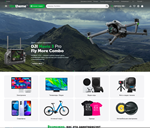✅CS-Cart 4.18.3AB Addons Manager 2.5.6+65 Addons Nulled
Content: ab__addons_manager.zip (134.60 KB)
Uploaded: 14.03.2025
Positive responses: 0
Negative responses: 0
Sold: 1
Refunds: 0
$185.51
This package is designed for CS-Cart version 4.18.3 and includes two premium themes – UniTheme2 (multivendor) and YOUPI, as well as 65 add-ons from AlexBranding (ab_addons_manager 2.5.6).
🔥UniTheme2🔥
UniTheme2 is a premium theme developed specifically for multivendor marketplaces. It offers intuitive store management, flexible customization of both design and functionality, and supports a responsive design for proper display on all devices. The theme is also SEO-optimized to improve search engine visibility.
Thanks to its well-structured architecture, UniTheme2 seamlessly integrates with major payment systems and ensures stable performance even under high loads.
🔥YOUPI🔥
YOUPI is a modern and stylish theme designed for creating an attractive and user-friendly online store. Its bright visual elements and well-thought-out layout help increase conversion rates.
The theme is highly adaptive and cross-browser compatible, ensuring consistent display across all devices. Easy customization and a wide range of pre-made content blocks allow businesses to quickly tailor the design to their needs.
🔥Add-ons Package (ab_addons_manager 2.5.6)🔥
This package includes 65 different add-ons, each designed to extend the standard functionality of CS-Cart.
The add-ons enable new features such as social media integration and advanced order and product management options.
All modules come in a FULL NULLED version, meaning no domain binding and immediate usage without any restrictions. Each add-on has its own version and functional purpose, ensuring high flexibility for customizing the platform to suit specific business needs.
Instructions for installing add-ons on a clean CS-Cart 4.18.3 engine
1️⃣ Select the corresponding add-on archive and install it via the ´Module Manager´ (manual installation) in the admin panel.
2️⃣ Install the premium template – choose UniTheme2 or YOUPI and upload it through the CS-Cart control panel ´AB: Module Manager´.
3️⃣ Then, install all remaining add-ons (modules) one by one:
• Go to Administration → Modules → Module Management → AB: Module Manager.
• Add the uploaded files and activate the necessary features.
4️⃣ If demo data is required, during the installation of the CS-Cart 4.18.3 engine, check the box ´Install demo data´.
• After installing all the add-ons, follow the link in the admin panel and activate the demo data
https://your domain/admin.php?dispatch=abt__ut2.demodata
This package comes in a FULL NULLED format, meaning no domain binding and immediate usage without restrictions.
🎥 Video: https://mega.nz/file/b5BHhbpK#T0nIAxhcRtDlGkj3QCrvvNpnn6pdhIpLHJeDYw1vfxI
🎥 Video: https://mega.nz/file/HtglEJIa#SiOW5W3ej5WWd4CoAFn2k7nETT5TmlyUrEBT9sSmAV0
⚠️ No refunds! Everything has been tested!
🚀 After payment, you will receive 1 file – ab_addons_manager, the full set in one archive. The CSCART 4.18.3 engine is not included in the package! Enjoy using it!
After payment, you will receive 1 file – ab_addons_manager, a complete package in one file. Enjoy!
ATTENTION: The plugin does not have auto-update for addons!!! After installing all the addons, you need to remove the connectors from UpgradeCenter as instructed! If this is not done, when new updates are released, it will request an update and disable the modules!
🔥UniTheme2🔥
UniTheme2 is a premium theme developed specifically for multivendor marketplaces. It offers intuitive store management, flexible customization of both design and functionality, and supports a responsive design for proper display on all devices. The theme is also SEO-optimized to improve search engine visibility.
Thanks to its well-structured architecture, UniTheme2 seamlessly integrates with major payment systems and ensures stable performance even under high loads.
🔥YOUPI🔥
YOUPI is a modern and stylish theme designed for creating an attractive and user-friendly online store. Its bright visual elements and well-thought-out layout help increase conversion rates.
The theme is highly adaptive and cross-browser compatible, ensuring consistent display across all devices. Easy customization and a wide range of pre-made content blocks allow businesses to quickly tailor the design to their needs.
🔥Add-ons Package (ab_addons_manager 2.5.6)🔥
This package includes 65 different add-ons, each designed to extend the standard functionality of CS-Cart.
The add-ons enable new features such as social media integration and advanced order and product management options.
All modules come in a FULL NULLED version, meaning no domain binding and immediate usage without any restrictions. Each add-on has its own version and functional purpose, ensuring high flexibility for customizing the platform to suit specific business needs.
Instructions for installing add-ons on a clean CS-Cart 4.18.3 engine
1️⃣ Select the corresponding add-on archive and install it via the ´Module Manager´ (manual installation) in the admin panel.
2️⃣ Install the premium template – choose UniTheme2 or YOUPI and upload it through the CS-Cart control panel ´AB: Module Manager´.
3️⃣ Then, install all remaining add-ons (modules) one by one:
• Go to Administration → Modules → Module Management → AB: Module Manager.
• Add the uploaded files and activate the necessary features.
4️⃣ If demo data is required, during the installation of the CS-Cart 4.18.3 engine, check the box ´Install demo data´.
• After installing all the add-ons, follow the link in the admin panel and activate the demo data
https://your domain/admin.php?dispatch=abt__ut2.demodata
This package comes in a FULL NULLED format, meaning no domain binding and immediate usage without restrictions.
🎥 Video: https://mega.nz/file/b5BHhbpK#T0nIAxhcRtDlGkj3QCrvvNpnn6pdhIpLHJeDYw1vfxI
🎥 Video: https://mega.nz/file/HtglEJIa#SiOW5W3ej5WWd4CoAFn2k7nETT5TmlyUrEBT9sSmAV0
⚠️ No refunds! Everything has been tested!
🚀 After payment, you will receive 1 file – ab_addons_manager, the full set in one archive. The CSCART 4.18.3 engine is not included in the package! Enjoy using it!
After payment, you will receive 1 file – ab_addons_manager, a complete package in one file. Enjoy!
ATTENTION: The plugin does not have auto-update for addons!!! After installing all the addons, you need to remove the connectors from UpgradeCenter as instructed! If this is not done, when new updates are released, it will request an update and disable the modules!
LIST:
A — Template
1 UniTheme2 - adaptive premium template v4.18.3.a
2 UniTheme2 for Multi-Vendor edition CS-Cart v4.18.1.a
3 YOUPI - premium template for CS-Cart v4.18.1.a
B — 65 addons
1 AB: Module Manager v2.5.6
2 Add-on - Extended Sitemap v2.6.3
3 Add-on - Banners for Categories v2.3.0
4 Add-on - Custom H1 header PRO v1.13.0
5 Add-on - Advanced Promotions v3.10.5
6 Add-on - Advanced Meta Tags and Placeholders v2.3.0
7 Add-on - Advanced SMS Notifications v2.1.0
8 Add-on - Fast Store Navigation v1.11.0
9 Add-on - Hide part of the content up to a certain height v2.5.1
10 Add-on - Automatic Alt and Title Tags for Images by Templates v3.3.2
11 Add-on - Intelligent Selection of Related Products (analogs, accessories) Based on Technical Characteristics v4.0.1
12 Add-on - Landing Categories/Pages v1.10.0
13 Add-on - Motivation Block v2.13.0
14 Add-on - Multi-Descriptions + FAQ (with JSON-LD markup support for FAQ) v4.2.4
15 Add-on - Nova Poshta PRO v4.4.0
16 Add-on - Payments and Installments Privat24 and LiqPay v1.13.1
17 Add-on - Product Export to Hotline v1.8.0
18 Add-on - Prom.ua product export XML feed v1.7.0
19 Add-on - Export to Price Aggregator Nadavi v1.5.0
20 Add-on - Google Dynamic Remarketing + Google Merchant Center v1.14.0
21 Add-on - Dynamic Ads in Facebook and Instagram v1.6.0
22 Add-on - Mail.ru Dynamic Remarketing myTarget v1.3.0
23 Add-on - Product Export to Hypermarket ROZETKA.ua v1.3.0
24 Add-on - Product Export to Privatmarket.ua v1.3.0
25 Add-on - Universal Product Export for CS-Cart and Multi-Vendor (xml, csv, yml, txt formats) v3.14.0
26 Add-on - Product Bundles (Up-Sell) v1.9.0
27 Add-on - Content Protection from Copying v1.7.0
28 Add-on - Quick Order by Phone v2.3.1
29 Add-on - "Scroll to Top" Button v1.4.1
30 Add-on - Search Motivation v1.11.0
31 Add-on - SEO Pages for Filters v7.6.1
32 Add-on - SEO Optimization for Tag Pages and Auto-Assignment by Rules v2.2.2
33 Add-on - Short Product Description from Features v1.10.0
34 Add-on - Indexing Management v1.16.0
35 Add-on - Product Video Gallery v3.7.0
36 Add-on - Hide Real Order ID v1.5.0
37 Add-on - Preload (Preloading) v1.3.4
38 Add-on - SEO for Brands v1.4.1
39 Add-on - SEO for Product Tabs v1.3.6
40 Add-on - Anti-Bot v1.1.0
41 Add-on - Cities of Ukraine v2.3.0
42 Add-on - Stickers v2.2.0
43 Add-on - Advanced "Buy Together Cheaper" v2.0.1
44 Add-on - Ukrposhta v1.5.0
45 Add-on - Product Configurator v1.0.0
46 Add-on - Buy on Credit for Ukraine v2.0.0
47 Add-on - Payments (Acquiring) and Installments from Monobank v2.2.0
48 Add-on - Export to Yandex Market v1.1.1
49 Add-on - Product Configurator v1.0.0
50 Add-on - rePricer Pro - Competitor Price Monitoring and Dynamic Pricing v1.5.0
51 Add-on - SEO for Reviews v1.2.1
52 Add-on - WebP Images v1.1.3
53 Add-on - Payments and Installments Sense - Bank v1.5.0
54 Add-on - Advanced Image Viewers v1.0.2
55 Add-on - Advanced Comparisons and Wish List v1.2.1
56 Add-on - Justin v1.1.2
57 Add-on - Lazy Load for Images v1.0.2
58 Add-on - Software Cash Register for CS-Cart (PRRO) v1.3.0
59 Add-on - Smart Search for Website multisearch.io v1.0.0
60 Add-on - eComBot - Telegram, Viber Chatbots for eCommerce v1.0.2
61 Add-on - Preferred Website Language on First Visit v1.0.1
62 Add-on - Geo Pages v1.0.0
63 Add-on - SEO for Blog v1.0.1
64 Add-on - Filling Product Blocks Based on Search Conditions v1.0.0
65 Add-on - Installment Plan "Pay in Parts" from A-Bank v1.1.0
A — Template
1 UniTheme2 - adaptive premium template v4.18.3.a
2 UniTheme2 for Multi-Vendor edition CS-Cart v4.18.1.a
3 YOUPI - premium template for CS-Cart v4.18.1.a
B — 65 addons
1 AB: Module Manager v2.5.6
2 Add-on - Extended Sitemap v2.6.3
3 Add-on - Banners for Categories v2.3.0
4 Add-on - Custom H1 header PRO v1.13.0
5 Add-on - Advanced Promotions v3.10.5
6 Add-on - Advanced Meta Tags and Placeholders v2.3.0
7 Add-on - Advanced SMS Notifications v2.1.0
8 Add-on - Fast Store Navigation v1.11.0
9 Add-on - Hide part of the content up to a certain height v2.5.1
10 Add-on - Automatic Alt and Title Tags for Images by Templates v3.3.2
11 Add-on - Intelligent Selection of Related Products (analogs, accessories) Based on Technical Characteristics v4.0.1
12 Add-on - Landing Categories/Pages v1.10.0
13 Add-on - Motivation Block v2.13.0
14 Add-on - Multi-Descriptions + FAQ (with JSON-LD markup support for FAQ) v4.2.4
15 Add-on - Nova Poshta PRO v4.4.0
16 Add-on - Payments and Installments Privat24 and LiqPay v1.13.1
17 Add-on - Product Export to Hotline v1.8.0
18 Add-on - Prom.ua product export XML feed v1.7.0
19 Add-on - Export to Price Aggregator Nadavi v1.5.0
20 Add-on - Google Dynamic Remarketing + Google Merchant Center v1.14.0
21 Add-on - Dynamic Ads in Facebook and Instagram v1.6.0
22 Add-on - Mail.ru Dynamic Remarketing myTarget v1.3.0
23 Add-on - Product Export to Hypermarket ROZETKA.ua v1.3.0
24 Add-on - Product Export to Privatmarket.ua v1.3.0
25 Add-on - Universal Product Export for CS-Cart and Multi-Vendor (xml, csv, yml, txt formats) v3.14.0
26 Add-on - Product Bundles (Up-Sell) v1.9.0
27 Add-on - Content Protection from Copying v1.7.0
28 Add-on - Quick Order by Phone v2.3.1
29 Add-on - "Scroll to Top" Button v1.4.1
30 Add-on - Search Motivation v1.11.0
31 Add-on - SEO Pages for Filters v7.6.1
32 Add-on - SEO Optimization for Tag Pages and Auto-Assignment by Rules v2.2.2
33 Add-on - Short Product Description from Features v1.10.0
34 Add-on - Indexing Management v1.16.0
35 Add-on - Product Video Gallery v3.7.0
36 Add-on - Hide Real Order ID v1.5.0
37 Add-on - Preload (Preloading) v1.3.4
38 Add-on - SEO for Brands v1.4.1
39 Add-on - SEO for Product Tabs v1.3.6
40 Add-on - Anti-Bot v1.1.0
41 Add-on - Cities of Ukraine v2.3.0
42 Add-on - Stickers v2.2.0
43 Add-on - Advanced "Buy Together Cheaper" v2.0.1
44 Add-on - Ukrposhta v1.5.0
45 Add-on - Product Configurator v1.0.0
46 Add-on - Buy on Credit for Ukraine v2.0.0
47 Add-on - Payments (Acquiring) and Installments from Monobank v2.2.0
48 Add-on - Export to Yandex Market v1.1.1
49 Add-on - Product Configurator v1.0.0
50 Add-on - rePricer Pro - Competitor Price Monitoring and Dynamic Pricing v1.5.0
51 Add-on - SEO for Reviews v1.2.1
52 Add-on - WebP Images v1.1.3
53 Add-on - Payments and Installments Sense - Bank v1.5.0
54 Add-on - Advanced Image Viewers v1.0.2
55 Add-on - Advanced Comparisons and Wish List v1.2.1
56 Add-on - Justin v1.1.2
57 Add-on - Lazy Load for Images v1.0.2
58 Add-on - Software Cash Register for CS-Cart (PRRO) v1.3.0
59 Add-on - Smart Search for Website multisearch.io v1.0.0
60 Add-on - eComBot - Telegram, Viber Chatbots for eCommerce v1.0.2
61 Add-on - Preferred Website Language on First Visit v1.0.1
62 Add-on - Geo Pages v1.0.0
63 Add-on - SEO for Blog v1.0.1
64 Add-on - Filling Product Blocks Based on Search Conditions v1.0.0
65 Add-on - Installment Plan "Pay in Parts" from A-Bank v1.1.0
No feedback yet