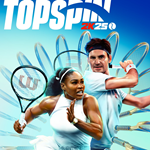TopSpin 2K25 Cross-Gen Digital Edition PS4 & PS5
Content: text (16 symbols)
Available: 1
Uploaded: 05.09.2024
Positive responses: 0
Negative responses: 0
Sold: 0
Refunds: 0
Seller: sweart2015
information about the seller and its items
Loyalty discount! If the total amount of your purchases from the seller more than:
| $100 | the discount is | 5% |
$188.83
👇VIA MY ACCOUNT👇
1. Log in via a new user
NOT VIA A GUEST
2. Create/Add user
3. Write in the chat the 6 digits that are under the QR code
4. My account was displayed to you - click LOGIN
5. PS4:
Do not switch to this PS4 system
PS5:
Do not enable general access
6. The game is in the library
Main menu 🔜 on the right the purchased item
7. Play directly on this account
❌ Changing account data is prohibited
AFTER LOGGING IN, YOU MUST:
Ps4:
Settings
Account management
Activate as main
Deactivate
Take a photo
Ps5:
Settings
Users
Other
Sharing and offline play
Disable
Drop a photo
IF PHOTO WILL NOT BE SENT ACCESS WILL BE CLOSED
1. Log in via a new user
NOT VIA A GUEST
2. Create/Add user
3. Write in the chat the 6 digits that are under the QR code
4. My account was displayed to you - click LOGIN
5. PS4:
Do not switch to this PS4 system
PS5:
Do not enable general access
6. The game is in the library
Main menu 🔜 on the right the purchased item
7. Play directly on this account
❌ Changing account data is prohibited
AFTER LOGGING IN, YOU MUST:
Ps4:
Settings
Account management
Activate as main
Deactivate
Take a photo
Ps5:
Settings
Users
Other
Sharing and offline play
Disable
Drop a photo
IF PHOTO WILL NOT BE SENT ACCESS WILL BE CLOSED
p3 Instructions: 1. Log in through a new user
NOT THROUGH GUEST 2. To create/Add a user
3. Write 6 digits to the chat, which are under the QR code 4. My account is highlighted to you-click LOG IN to the NETWORK
5. To install the game, go to the library, the main menu on the right is purchased 6. Go to your profile (you can follow the installation process from your account)
7. ❌Change account details forbidden
PS4 Instructions: Go to settings, account management🔜activate as main🔜activate
Ps5 Instructions:go to the "Settings";
next, click on the item "Users and accounts"; then in "Other";
in the window that appears, we see "Shared access to the console and offline game"; click on the "Enable" button.
NOT THROUGH GUEST 2. To create/Add a user
3. Write 6 digits to the chat, which are under the QR code 4. My account is highlighted to you-click LOG IN to the NETWORK
5. To install the game, go to the library, the main menu on the right is purchased 6. Go to your profile (you can follow the installation process from your account)
7. ❌Change account details forbidden
PS4 Instructions: Go to settings, account management🔜activate as main🔜activate
Ps5 Instructions:go to the "Settings";
next, click on the item "Users and accounts"; then in "Other";
in the window that appears, we see "Shared access to the console and offline game"; click on the "Enable" button.
No feedback yet