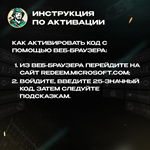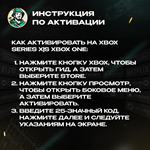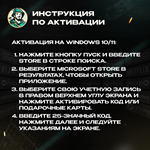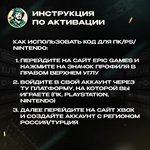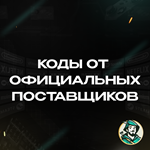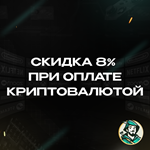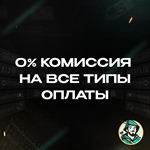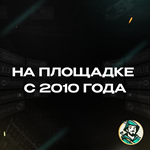🔥FORTNITE🔥 PACKS🔥 XBOX🔥USA🔥COEES
Content: text (16 symbols)
Available: 1
Uploaded: 22.08.2024
Positive responses: 0
Negative responses: 0
Sold: 0
Refunds: 0
$16.28
🔥🎮 After payment, you will receive a unique activation code for one of the Fortnite bundles (Gilded Elites Pack or Vinderman 2.0 Pack). Region: USA. Available only for XBOX/WINDOWS ⚡️ Instant delivery!
Who are we? Robin Hood SHOP – your reliable guide to the world of games and subscriptions! 🏹
✅ On the market since 2010
✅ 0% fee when paying via SBP (Russian instant payment system)
✅ Guaranteed authenticity: all codes are purchased from official suppliers
✅ 8% discount when paying with cryptocurrency
✅ On the market since 2010
✅ 0% fee when paying via SBP (Russian instant payment system)
✅ Guaranteed authenticity: all codes are purchased from official suppliers
✅ 8% discount when paying with cryptocurrency
🎁 These exclusive Fortnite bundles are your chance to stand out on the battlefield! Get unique skins, back blings, and bonus items available only through these packs. Show off your character´s style and attract all the attention in the arena!
⚡️ EACH BUNDLE INCLUDES:
🔸 Gilded Elites Pack – golden skins, accessories, and a stylish appearance
🔸 Vinderman 2.0 Pack – exclusive Vinderman skin, backpack, and unique style
🔸 A great way to expand your collection
🔸 Suitable for both new and experienced Fortnite players
🔸 Gilded Elites Pack – golden skins, accessories, and a stylish appearance
🔸 Vinderman 2.0 Pack – exclusive Vinderman skin, backpack, and unique style
🔸 A great way to expand your collection
🔸 Suitable for both new and experienced Fortnite players
❗️PLEASE NOTE
Activation is available only on Xbox
Activation region: USA only
Activation is available only on Xbox
Activation region: USA only
📜 How to redeem the code on Xbox Series X|S and Xbox One:
1. Sign in to your Xbox console 🎮
2. On the Home screen, open the Store app 🛒
3. In the Store, move the cursor to the left or press the View button on your controller to open the side menu ⬅️
4. Select Redeem from the menu 🎟️
5. Enter the 25-digit code and follow the instructions 🔑
📜 How to redeem the code via a web browser:
1. Open your browser and go to the Microsoft website 🌐
2. Sign in, enter the 25-digit code, and follow the instructions 🔍
📜 How to redeem the code on Windows 10/11:
1. Sign in to your Windows device 💻
2. Click Start, type "store", then select Microsoft Store 🖱️
3. Choose More … > Redeem a code ✏️
4. Enter the 25-digit code and follow the instructions 🔒
📜 How to redeem the code for PC/PS/Nintendo:
1. Go to the Epic Games website and click the profile icon in the upper-right corner 👤
2. Log in using the platform you play on (PC, PlayStation, Nintendo) 🎮🖥️
3. Then go to the Xbox website and create an account with the region set to Russia or Turkey 🇷🇺🇹🇷
4. Link your Xbox account to your Epic Games account: log in to Epic Games, go to Account ➔ Apps and Accounts 🔗
5. Under the Xbox icon, click Connect, then Link Account 🔄
6. Make sure your Xbox and Epic Games credentials match, and confirm the link ✅
1. Sign in to your Xbox console 🎮
2. On the Home screen, open the Store app 🛒
3. In the Store, move the cursor to the left or press the View button on your controller to open the side menu ⬅️
4. Select Redeem from the menu 🎟️
5. Enter the 25-digit code and follow the instructions 🔑
📜 How to redeem the code via a web browser:
1. Open your browser and go to the Microsoft website 🌐
2. Sign in, enter the 25-digit code, and follow the instructions 🔍
📜 How to redeem the code on Windows 10/11:
1. Sign in to your Windows device 💻
2. Click Start, type "store", then select Microsoft Store 🖱️
3. Choose More … > Redeem a code ✏️
4. Enter the 25-digit code and follow the instructions 🔒
📜 How to redeem the code for PC/PS/Nintendo:
1. Go to the Epic Games website and click the profile icon in the upper-right corner 👤
2. Log in using the platform you play on (PC, PlayStation, Nintendo) 🎮🖥️
3. Then go to the Xbox website and create an account with the region set to Russia or Turkey 🇷🇺🇹🇷
4. Link your Xbox account to your Epic Games account: log in to Epic Games, go to Account ➔ Apps and Accounts 🔗
5. Under the Xbox icon, click Connect, then Link Account 🔄
6. Make sure your Xbox and Epic Games credentials match, and confirm the link ✅
How do I get the code?🤔
After payment, in the email or on the purchase page, click "receive the product". After that, you will be taken to a page with a unique code.📌 See also!
✅⭐FORTNITE CODE 1000-13500 VBUCKS⭐UNITED KINGDOM https://top.steamkeygift.ru/item/4394192
✅🥇 ROBLOX CODES 🔑⭐️ 100-4500 ROBUX 🔑 ⭐️ALL COUNTRIES https://top.steamkeygift.ru/item/4366963
✅⚽PC EA App FC24 ⭐1050⭐2800⭐5900⭐12000 Points https://top.steamkeygift.ru/item/4392924
✅⭐️PlayStation PSN Card⭐️100 GBP Pounds🔥UK https://top.steamkeygift.ru/item/4379590 offer the best prices combined with the reliability of the transaction.
😍We provide a guarantee for each product and answer all questions
😍Your reliable seller, 5.0 rating and many years of work on other sites
Thank you for using the Robin Hood SHOP service!💚/attention
After payment, in the email or on the purchase page, click "receive the product". After that, you will be taken to a page with a unique code.📌 See also!
✅⭐FORTNITE CODE 1000-13500 VBUCKS⭐UNITED KINGDOM https://top.steamkeygift.ru/item/4394192
✅🥇 ROBLOX CODES 🔑⭐️ 100-4500 ROBUX 🔑 ⭐️ALL COUNTRIES https://top.steamkeygift.ru/item/4366963
✅⚽PC EA App FC24 ⭐1050⭐2800⭐5900⭐12000 Points https://top.steamkeygift.ru/item/4392924
✅⭐️PlayStation PSN Card⭐️100 GBP Pounds🔥UK https://top.steamkeygift.ru/item/4379590 offer the best prices combined with the reliability of the transaction.
😍We provide a guarantee for each product and answer all questions
😍Your reliable seller, 5.0 rating and many years of work on other sites
The full catalog of our products:
https://top.steamkeygift.ru/seller/141019
Support hours: from 10:00 to 24:00 DAILYhttps://top.steamkeygift.ru/seller/141019
Thank you for using the Robin Hood SHOP service!💚/attention
No feedback yet