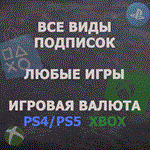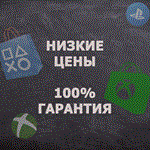🌌 Vertigo 2 🌌 PS5 🚩TR
Content: text (16 symbols)
Available: 1
Uploaded: 23.01.2024
Positive responses: 0
Negative responses: 0
Sold: 0
Refunds: 0
$52.3
Purchase a game to YOUR Turkish PS account. NOT RENTAL, NOT P3/P2/P1 SCHEME, etc.
🌍 Suitable for the Russian Federation, other CIS countries and any other regions. 🌍
⚠️ After creating and adding a Turkish account to your console as the main one, all subscriptions/games purchased on it will be available on all other accounts on your console. ⚠️
❗ You sign up for the GAME PURCHASE service on your existing or new account. ❗
This item DOES NOT contain KEYS or PIN CODES.
🔝 If there is a discount on the game/add-on in the PlayStation Store or you have a subscription (PS plus/EA play) that gives a discount, you can check the current price before purchasing in a chat with the seller, the ASK A QUESTION button at the top of the product page. 🔝
All current discounts can be found on the PlayStation Store website by entering the name of the desired game in the SEARCH (Search field with a magnifying glass) or by following the link ➡️ https://store.playstation.com/en-tr/pages/deals
⚠️ Most games in the Turkish region have Russian voice acting or subtitles.
Please check the localization of the game in PM. ⚠️
🌍 Suitable for the Russian Federation, other CIS countries and any other regions. 🌍
⚠️ After creating and adding a Turkish account to your console as the main one, all subscriptions/games purchased on it will be available on all other accounts on your console. ⚠️
❗ You sign up for the GAME PURCHASE service on your existing or new account. ❗
This item DOES NOT contain KEYS or PIN CODES.
🔝 If there is a discount on the game/add-on in the PlayStation Store or you have a subscription (PS plus/EA play) that gives a discount, you can check the current price before purchasing in a chat with the seller, the ASK A QUESTION button at the top of the product page. 🔝
All current discounts can be found on the PlayStation Store website by entering the name of the desired game in the SEARCH (Search field with a magnifying glass) or by following the link ➡️ https://store.playstation.com/en-tr/pages/deals
⚠️ Most games in the Turkish region have Russian voice acting or subtitles.
Please check the localization of the game in PM. ⚠️
✨ WHY IS IT WORTH CONTACTING ME? ✨
🔸 I live in Turkey, I have a personal Turkish bank card (guarantee that the payment or account will not be blocked).
🔸 I only order official products from the Playstation store.
🔸 Prompt order fulfillment within 10-30 minutes.
🔸 Reasonable prices.
🔸 I provide support before and after the order is completed.
🔸 I live in Turkey, I have a personal Turkish bank card (guarantee that the payment or account will not be blocked).
🔸 I only order official products from the Playstation store.
🔸 Prompt order fulfillment within 10-30 minutes.
🔸 Reasonable prices.
🔸 I provide support before and after the order is completed.
💥 HOW TO MAKE A PURCHASE 💥
🔹 Select the desired edition, click the "BUY NOW" button, then follow the payment instructions.
🔹 On the page where you will be redirected after payment (https://oplata.info/info/) at the bottom in “CORRESPONDENCE WITH THE SELLER” you need to inform:
- Unique 16-digit code (which you received after payment).
- Login and password for your PSN account. (The region of the account provided must be TURKEY!).
- ❗ If you have chosen a product with the creation of a new account, then you must provide an email with the .COM domain for which you have not previously created a PSN account. ❗
- If two-factor authentication is enabled on your PSN account, for faster order fulfillment, provide the seller with 2 backup codes. (➡️ https://www.playstation.com/ru-ru/support/account/2sv-psn-login/ ).
🔹 I log into your account (You must provide the seller with the code that you will receive by email/SMS/in the application, or provide a backup code).
🔹 I buy goods from my Turkish card and log out of my account.
🔹 I inform you that it is ready, you check everything and, if you wish, you can change the password.
🔹 I would be very grateful if you leave a positive review.
🔹 Select the desired edition, click the "BUY NOW" button, then follow the payment instructions.
🔹 On the page where you will be redirected after payment (https://oplata.info/info/) at the bottom in “CORRESPONDENCE WITH THE SELLER” you need to inform:
- Unique 16-digit code (which you received after payment).
- Login and password for your PSN account. (The region of the account provided must be TURKEY!).
- ❗ If you have chosen a product with the creation of a new account, then you must provide an email with the .COM domain for which you have not previously created a PSN account. ❗
- If two-factor authentication is enabled on your PSN account, for faster order fulfillment, provide the seller with 2 backup codes. (➡️ https://www.playstation.com/ru-ru/support/account/2sv-psn-login/ ).
🔹 I log into your account (You must provide the seller with the code that you will receive by email/SMS/in the application, or provide a backup code).
🔹 I buy goods from my Turkish card and log out of my account.
🔹 I inform you that it is ready, you check everything and, if you wish, you can change the password.
🔹 I would be very grateful if you leave a positive review.
Need a new PSN account? Search here 👉 https://top.steamkeygift.ru/item/3960668
PS Plus Essential/Extra/Deluxe subscriptions: Look here 👉 https://top.steamkeygift.ru/item/3933140
Xbox Game Pass Ultimate subscriptions: Find here 👉 https://top.steamkeygift.ru/item/3960022
Need a game? Search here 👉 https://top.steamkeygift.ru/seller/1210116
PS Plus Essential/Extra/Deluxe subscriptions: Look here 👉 https://top.steamkeygift.ru/item/3933140
Xbox Game Pass Ultimate subscriptions: Find here 👉 https://top.steamkeygift.ru/item/3960022
Need a game? Search here 👉 https://top.steamkeygift.ru/seller/1210116
📌 Working hours from 10:00 - 00:00 Moscow time, if the payment was made at night, wait until the morning and I will perform all the necessary actions to provide the service.
⚠️ Read the description carefully! If you mistakenly purchased an item without reading the description, a full refund is not possible! ⚠️
⚠️ Refunds for services not provided are subject to a deduction of 20% commission if the problem is not on my part.
If the problem is on my part, you get 100% of the money you spent. ⚠️
🔝 If you have any questions, before purchasing, write to the seller in the chat at the very top of the page, ASK A QUESTION button. 🔝
⚠️ Read the description carefully! If you mistakenly purchased an item without reading the description, a full refund is not possible! ⚠️
⚠️ Refunds for services not provided are subject to a deduction of 20% commission if the problem is not on my part.
If the problem is on my part, you get 100% of the money you spent. ⚠️
🔝 If you have any questions, before purchasing, write to the seller in the chat at the very top of the page, ASK A QUESTION button. 🔝
No feedback yet