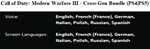Call of Duty Modern Warfare 3 PS4|PS5 Rent from 7 days
Content: text (0 symbol)
Available: 1
Uploaded:
Positive responses: 4
Negative responses: 0
Sold: 25
Refunds: 0
$4.12
1. The provided account with the game is leased to you for a period that you choose from among the possible ones, and the account itself is not for sale. Be sure to read the “Terms and Conditions of Purchase”. This account was created by us personally, and the Game(s) were purchased for it officially in the Ps Store, which gives you security guarantees.
2. Available platforms: PS4|PS5 – Call of Duty: Modern Warfare III Cross-Gen Bundle.
Game version(s): Cross Gen Edition.
Guarantee for the entire rental period.
Rental type: P2 without activation – All saves and achievements remain on our account.
Account region: Türkiye.
You can use your account in all countries.
Requires a permanent Internet connection.
The goods will be issued within 24 hours from the moment of PAYMENT and completion of the INSTRUCTIONS (usually carried out from 11-24 Moscow time). The rental period will begin as soon as you receive your login information from us and log into our account.
3. Important! INSTRUCTIONS. Your actions after payment, so that we can see you in the system and proceed immediately to fulfilling your order:
After payment you will receive a unique sixteen-digit payment confirmation CODE.
On the purchase page, copy the received unique code to your clipboard.
Scroll down the page and click the CORRESPONDENCE WITH SELLER button.
Paste the unique code from the buffer into the message and click SEND MESSAGE.
These instructions are required to complete the order!
Until we receive a sixteen-digit CODE from you confirming payment, no action will be taken on your application. Send the sixteen-digit CODE immediately after payment.
4. "Terms of Purchase":
- The account is installed only on one console.
- Rental type (P2 without activation) - games are launched and played ONLY from the account we issued to you, during the entire rental period strictly on our account. Enabling public access on our account in this type of rental is STRICTLY PROHIBITED. You are not prohibited from switching and logging into your accounts, for example, to play your games, but do not forget that the rented game(s) can only be played on the account we issued to you.
- To gain access to our account on which the account is located, you send in the correspondence on the product receipt page "CORRESPONDENCE WITH THE SELLER" the QR CODE or NUMBERS located under it and we will log into the account for you. Be careful, if you log out of the account yourself before the end of the rental, there will be no reverse access, this will be considered that your rental has ended early on your personal initiative.
- It is forbidden to log into our account through the Sony (PSN) website. It is forbidden to transfer the account to third parties. It is forbidden to change the account data under any conditions and circumstances. It is forbidden to carry out any manipulations with the account. (We will find out about this immediately!!!). If violations are detected, the account will be immediately withdrawn from you without a refund.
- The guarantee for access to the account is valid for the duration of the rental and subject to the terms of purchase. If during the rental there are difficulties beyond your control when logging in or playing, write to us immediately in the correspondence on the product receipt page and we will definitely help you and solve the problem.
- At the end of the rental period, the password will be changed, but if you want to extend the rental, write to us about it a day before the end of the rental in the correspondence on the product receipt page.
2. Available platforms: PS4|PS5 – Call of Duty: Modern Warfare III Cross-Gen Bundle.
Game version(s): Cross Gen Edition.
Guarantee for the entire rental period.
Rental type: P2 without activation – All saves and achievements remain on our account.
Account region: Türkiye.
You can use your account in all countries.
Requires a permanent Internet connection.
The goods will be issued within 24 hours from the moment of PAYMENT and completion of the INSTRUCTIONS (usually carried out from 11-24 Moscow time). The rental period will begin as soon as you receive your login information from us and log into our account.
3. Important! INSTRUCTIONS. Your actions after payment, so that we can see you in the system and proceed immediately to fulfilling your order:
After payment you will receive a unique sixteen-digit payment confirmation CODE.
On the purchase page, copy the received unique code to your clipboard.
Scroll down the page and click the CORRESPONDENCE WITH SELLER button.
Paste the unique code from the buffer into the message and click SEND MESSAGE.
These instructions are required to complete the order!
Until we receive a sixteen-digit CODE from you confirming payment, no action will be taken on your application. Send the sixteen-digit CODE immediately after payment.
4. "Terms of Purchase":
- The account is installed only on one console.
- Rental type (P2 without activation) - games are launched and played ONLY from the account we issued to you, during the entire rental period strictly on our account. Enabling public access on our account in this type of rental is STRICTLY PROHIBITED. You are not prohibited from switching and logging into your accounts, for example, to play your games, but do not forget that the rented game(s) can only be played on the account we issued to you.
- To gain access to our account on which the account is located, you send in the correspondence on the product receipt page "CORRESPONDENCE WITH THE SELLER" the QR CODE or NUMBERS located under it and we will log into the account for you. Be careful, if you log out of the account yourself before the end of the rental, there will be no reverse access, this will be considered that your rental has ended early on your personal initiative.
- It is forbidden to log into our account through the Sony (PSN) website. It is forbidden to transfer the account to third parties. It is forbidden to change the account data under any conditions and circumstances. It is forbidden to carry out any manipulations with the account. (We will find out about this immediately!!!). If violations are detected, the account will be immediately withdrawn from you without a refund.
- The guarantee for access to the account is valid for the duration of the rental and subject to the terms of purchase. If during the rental there are difficulties beyond your control when logging in or playing, write to us immediately in the correspondence on the product receipt page and we will definitely help you and solve the problem.
- At the end of the rental period, the password will be changed, but if you want to extend the rental, write to us about it a day before the end of the rental in the correspondence on the product receipt page.
Installation and operating instructions:
- Create a New User (Not Guest):
For PS4 Select – Power – Next – Change user – Create a New user (Not a guest).
For PS5, select GETTING STARTED - Accept the license agreement.
Then the system will provide you with a QR CODE and NUMBERS under it. Send them (only numbers are allowed) in the chat "CORRESPONDENCE WITH THE SELLER" and wait for confirmation from us, we will log in to your account for you. You do not log out of your account until the end of the rental period.
- For PS4 [Proposal to change the main system]
Very important - Select Do not change
For PS5 [Console sharing and offline play]
Very important – Select Do not enable or Disable
- Next, go to the library on the account issued to you, find your game (purchased), select the version for your console (PS4 or PS5) and start downloading the game to your console.
- After downloading, play this game only on the account issued to you until the end of the lease.
- After the end of the rental period, the account data will be changed, the account and the game will need to be deleted.
Settings - Login settings - Delete account (select the one you need from the list and delete it).
Additional information:
Look at other games in the profile, you may find interesting options for yourself.
- Create a New User (Not Guest):
For PS4 Select – Power – Next – Change user – Create a New user (Not a guest).
For PS5, select GETTING STARTED - Accept the license agreement.
Then the system will provide you with a QR CODE and NUMBERS under it. Send them (only numbers are allowed) in the chat "CORRESPONDENCE WITH THE SELLER" and wait for confirmation from us, we will log in to your account for you. You do not log out of your account until the end of the rental period.
- For PS4 [Proposal to change the main system]
Very important - Select Do not change
For PS5 [Console sharing and offline play]
Very important – Select Do not enable or Disable
- Next, go to the library on the account issued to you, find your game (purchased), select the version for your console (PS4 or PS5) and start downloading the game to your console.
- After downloading, play this game only on the account issued to you until the end of the lease.
- After the end of the rental period, the account data will be changed, the account and the game will need to be deleted.
Settings - Login settings - Delete account (select the one you need from the list and delete it).
Additional information:
Look at other games in the profile, you may find interesting options for yourself.
12.04.2024 10:08:58
Все отлично без проблем зашел скачал!!!
28.03.2024 16:02:14
Все сделали за 5 минут,большое спасибо
22.02.2024 20:55:56
Все отлично,продавец быстро ответил и дал данные для входа. Спасибо!
11.02.2024 14:57:24
все четко, ответил быстро