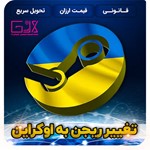🎁 | Change Steam Region To UKRAINE / UA | AUTO ! 🚀
Content: text (16 symbols)
Available: 3
Uploaded: 22.01.2024
Positive responses: 0
Negative responses: 1
Sold: 4
Refunds: 1
$7.19
🚀 ! WORKS IN ALL STEAM REGIONS ! 🚀
🚦 | Attention ! Please Make Sure You Have Entered All The Account Details Correctly !
👑 HOW DOES CHANGE REGION Work ?
✅ We Login To Your Account Via User Pass + Backup Codes You Gave ME
✅ We Will Make A Small Transaction In Your Account With Solid Ukraine IP
✅ After The Purchase IS Made Your Region Will Change And The Game Cannot Be Selected By Customer
✅ In The Correspondence After Every Thing Is Done We Will Send CC Info + ScreenShot Of Your New Region .
(If You Got Banned Some How By Steam You Can Easily Send Credit Card Info Needed + Proof Of OwnerShip Of The Account To Steam And Ban Will Be Removed | Risk Of Ban IS Under 0.5% )
🥇 What Your Have To Do After Purchase ?
1️⃣ After Paying For The Goods, Provide a 16-digit Code (From The Payment Page) In Correspondence With The Seller
2️⃣ Send Us User Name + Password + 3x Backup Code ( If Your Steam Guard Is On ) And Will Log Into Your Account
3️⃣ If You Have Steam Guard Activated In Your Phone 3x Backup Code In Required | If You Have Steam Guard On Email It Need to Turned Off
4️⃣ Please Sign Out Of the Account Before The Procedure Your Can Login After Its Completed ..
5️⃣ After The Account Info Is Send + 16-Digits Code Wait For Us to Reply
🔴 IMPORTANT INFORMATION!
➖ After changing the region to Kazakhstan or Ukraine VPN - Not required
➖ There is no need to disable Steam Guard If The Steam Guard Is Of The Phone App
➖ The region can be changed once every three months
➖ On new accounts, changing the region is available immediately (there are cases when you need to wait)
➖ The currency in your account Will Get Converted To New Region Money So You Lose Nothing
➖ To reduce the risk of blocking, it is recommended not to top up your balance or make Steam purchases for at least 24 hours
You can get answers to your questions by writing to me in Telegram | @OrdersG
🟣 Independent method
Worried about your account? Dont Worry All Of The Account Have Over 98% Success rate In Change region So There Is No Risk We Know What Are We Doing Here And You Come To The Good Seller For Thing Product So Dont Worry We Take Care Of Everything
🔵 Recommendations and ways to bypass blocking after changing the region
After payment, you will be able to access a page with recommendations and a way to bypass blocking after changing the Steam region
All recommendations are written based on the experience of more than 35,000 successfully changed regions
🚦 | Attention ! Please Make Sure You Have Entered All The Account Details Correctly !
👑 HOW DOES CHANGE REGION Work ?
✅ We Login To Your Account Via User Pass + Backup Codes You Gave ME
✅ We Will Make A Small Transaction In Your Account With Solid Ukraine IP
✅ After The Purchase IS Made Your Region Will Change And The Game Cannot Be Selected By Customer
✅ In The Correspondence After Every Thing Is Done We Will Send CC Info + ScreenShot Of Your New Region .
(If You Got Banned Some How By Steam You Can Easily Send Credit Card Info Needed + Proof Of OwnerShip Of The Account To Steam And Ban Will Be Removed | Risk Of Ban IS Under 0.5% )
🥇 What Your Have To Do After Purchase ?
1️⃣ After Paying For The Goods, Provide a 16-digit Code (From The Payment Page) In Correspondence With The Seller
2️⃣ Send Us User Name + Password + 3x Backup Code ( If Your Steam Guard Is On ) And Will Log Into Your Account
3️⃣ If You Have Steam Guard Activated In Your Phone 3x Backup Code In Required | If You Have Steam Guard On Email It Need to Turned Off
4️⃣ Please Sign Out Of the Account Before The Procedure Your Can Login After Its Completed ..
5️⃣ After The Account Info Is Send + 16-Digits Code Wait For Us to Reply
🔴 IMPORTANT INFORMATION!
➖ After changing the region to Kazakhstan or Ukraine VPN - Not required
➖ There is no need to disable Steam Guard If The Steam Guard Is Of The Phone App
➖ The region can be changed once every three months
➖ On new accounts, changing the region is available immediately (there are cases when you need to wait)
➖ The currency in your account Will Get Converted To New Region Money So You Lose Nothing
➖ To reduce the risk of blocking, it is recommended not to top up your balance or make Steam purchases for at least 24 hours
You can get answers to your questions by writing to me in Telegram | @OrdersG
🟣 Independent method
Worried about your account? Dont Worry All Of The Account Have Over 98% Success rate In Change region So There Is No Risk We Know What Are We Doing Here And You Come To The Good Seller For Thing Product So Dont Worry We Take Care Of Everything
🔵 Recommendations and ways to bypass blocking after changing the region
After payment, you will be able to access a page with recommendations and a way to bypass blocking after changing the Steam region
All recommendations are written based on the experience of more than 35,000 successfully changed regions
🧐 FAQ
🔹 Q: Do I need to disable Steam Guard when changing regions?
✅ A: No. There is no need to disable Steam Guard, Only if you have email steam guard you need to disable it .
🔹 Q: I already have funds in my account, what will happen to them?
✅ A: Funds in your account are automatically converted into UA at the STEAM rate.
🔹 Q: Do I need an active VPN to play and use my account?
✅ A: No. As before, you will be able to use your account to its fullest and play without using a VPN.
🔹 Q: Will my PING change in games after changing the region?
✅ A: No. You will connect to nearby servers and PING will remain the same.
🔹 Q: Why do I have to wait 24 hours before adding funds to my Steam account?
✅ A: This is a recommendation. The likelihood that Steam technical support will block your account will decrease.
🔹 Q: Can I gift blocked games to a friend on an account in the Russian region?
✅ A: No, blocked games cannot be gifted to the account on which the game is blocked.
🔹 Q: Can I immediately gift the game to a friend on an account with the same region?
✅ A: No. You must wait at least 24 hours
🔹 Q: Can I immediately accept the game as a gift from a friend in the same region?
✅ A: Yes. You can accept gifts (gifts) immediately after changing the region.
🔹 Q: Can I activate the game with a key immediately after changing the region?
✅ A: Yes. This is not dangerous.
🔹 Q: Do I need to disable Steam Guard when changing regions?
✅ A: No. There is no need to disable Steam Guard, Only if you have email steam guard you need to disable it .
🔹 Q: I already have funds in my account, what will happen to them?
✅ A: Funds in your account are automatically converted into UA at the STEAM rate.
🔹 Q: Do I need an active VPN to play and use my account?
✅ A: No. As before, you will be able to use your account to its fullest and play without using a VPN.
🔹 Q: Will my PING change in games after changing the region?
✅ A: No. You will connect to nearby servers and PING will remain the same.
🔹 Q: Why do I have to wait 24 hours before adding funds to my Steam account?
✅ A: This is a recommendation. The likelihood that Steam technical support will block your account will decrease.
🔹 Q: Can I gift blocked games to a friend on an account in the Russian region?
✅ A: No, blocked games cannot be gifted to the account on which the game is blocked.
🔹 Q: Can I immediately gift the game to a friend on an account with the same region?
✅ A: No. You must wait at least 24 hours
🔹 Q: Can I immediately accept the game as a gift from a friend in the same region?
✅ A: Yes. You can accept gifts (gifts) immediately after changing the region.
🔹 Q: Can I activate the game with a key immediately after changing the region?
✅ A: Yes. This is not dangerous.
24.12.2024 19:51:23
Продавец не вышел на связь. Ему был направлен проверочный код. Ждал 3 дня.