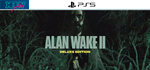Alan Wake 2 Deluxe Edition | 2 DLC | PS5 | rent
Content: text (795 symbols)
Available: 1
Uploaded: 29.06.2024
Positive responses: 2
Negative responses: 0
Sold: 3
Refunds: 0
$2.55
🛎 Instantly | Automatic delivery of goods is triggered, you receive an E-mail & password along with additional information.
📞 Don´t forget, to authorize you need to contact the seller.
📞 Don´t forget, to authorize you need to contact the seller.
⚠️What is the product?
✔️This service is an opportunity to go through the game up and down in your chosen period of time, starting the game from a rental profile.
👁🗨| You are the only user, you will not be kicked out, your download will not be interrupted.
👁🗨| The game process, namely progress in saves, goes to the rented account.
👁🗨| The service is sold on a rental basis and belongs to our service.
👁🗨| You are given personal time (additional 6 hours) to download games, in addition to the rental period itself.
👁🗨| To play, you must be connected to the Internet (the console checks the game license on Sony servers every N minutes)
Includes game | Detailed information.
🕹Alan Wake 2 Deluxe Edition - exclusive to PS5 only
➕DLC - Night Springs Expansion and Lake House Expansion
➕"Scandinavian" image for Agent Saga Anderson´s shotgun
➕"Parliamentary" image for Alan Wake´s shotgun
➕Agent Saga Anderson´s Crimson Windbreaker
➕Alan Wake Celebrity Costume
➕Pendant “Lantern” for Saga***
📶[Genre: Horror] [Region: Turkey] [Voice: ENG] [Subtitles: RUS]
Guarantee: For the period of the selected and paid time. Begins to operate from the moment of authorization.
✔️This service is an opportunity to go through the game up and down in your chosen period of time, starting the game from a rental profile.
👁🗨| You are the only user, you will not be kicked out, your download will not be interrupted.
👁🗨| The game process, namely progress in saves, goes to the rented account.
👁🗨| The service is sold on a rental basis and belongs to our service.
👁🗨| You are given personal time (additional 6 hours) to download games, in addition to the rental period itself.
👁🗨| To play, you must be connected to the Internet (the console checks the game license on Sony servers every N minutes)
Includes game | Detailed information.
🕹Alan Wake 2 Deluxe Edition - exclusive to PS5 only
➕DLC - Night Springs Expansion and Lake House Expansion
➕"Scandinavian" image for Agent Saga Anderson´s shotgun
➕"Parliamentary" image for Alan Wake´s shotgun
➕Agent Saga Anderson´s Crimson Windbreaker
➕Alan Wake Celebrity Costume
➕Pendant “Lantern” for Saga***
📶[Genre: Horror] [Region: Turkey] [Voice: ENG] [Subtitles: RUS]
Guarantee: For the period of the selected and paid time. Begins to operate from the moment of authorization.
🔘Attention | For information, Warranty service🔘
——————————————————————————————————————
📢• Games were purchased legally and with personal funds, be it a digital code or a debit card, so when you receive anything, you receive it with a guarantee.
📢• If you try to violate one of the rules, you will lose warranty service, which means changing the data and losing the game, without refund.
📢• You purchase games, the account remains the property of the seller, where access to mail is not provided, do not forget, you only need a profile to download and run games.
📢• The guarantee is valid for the period you choose, after this period the data will change - you can start the game by extending the rental. You can inform about the extension in the “correspondence with the seller” tab.
📢• We inform you that during the period of your use, a situation may arise in which the profile will be unavailable for up to 24 hours - the seller will notify you about this. If this happens during your period of use, three days of additional time for use will be added to you as compensation.
📢• Before purchasing, carefully read the game and watch reviews on YouTube. Refunds are not issued due to:
| Didn´t like the games on your profile;
| Expectations were not met, I thought it would be different;
| Confused the game platform;
| I wanted to buy another one, I got it wrong;
| My younger brother bought it, etc. ;
——————————————————————————————————————
📢• Games were purchased legally and with personal funds, be it a digital code or a debit card, so when you receive anything, you receive it with a guarantee.
📢• If you try to violate one of the rules, you will lose warranty service, which means changing the data and losing the game, without refund.
📢• You purchase games, the account remains the property of the seller, where access to mail is not provided, do not forget, you only need a profile to download and run games.
📢• The guarantee is valid for the period you choose, after this period the data will change - you can start the game by extending the rental. You can inform about the extension in the “correspondence with the seller” tab.
📢• We inform you that during the period of your use, a situation may arise in which the profile will be unavailable for up to 24 hours - the seller will notify you about this. If this happens during your period of use, three days of additional time for use will be added to you as compensation.
📢• Before purchasing, carefully read the game and watch reviews on YouTube. Refunds are not issued due to:
| Didn´t like the games on your profile;
| Expectations were not met, I thought it would be different;
| Confused the game platform;
| I wanted to buy another one, I got it wrong;
| My younger brother bought it, etc. ;
| Basic rules | Violation will result in denial of service without refund.
📢• It is prohibited to log into your account from any device other than a set-top box - login is confirmed once, for one console.
🔔We inform you that if you try to log in through the site, you risk losing warranty service.
📢• It is prohibited to activate the system or attempt to deactivate the system of other consoles.
🔔Remember, you only need an account to download and launch games, where you subsequently play only from the provided rental profile.
📢• It is prohibited to distribute data to third parties, as well as change data on (any) accounts, including performing additional (unnecessary) manipulations on the account itself.
🔔We inform you that the letter about the data change arrives instantly and even in a successful circumstance, the account will be restored instantly, and sanctions will be applied to the violator and his console.
👁🗨—————————————————————🔛—————————————————————👁🗨📢• It is prohibited to log into your account from any device other than a set-top box - login is confirmed once, for one console.
🔔We inform you that if you try to log in through the site, you risk losing warranty service.
📢• It is prohibited to activate the system or attempt to deactivate the system of other consoles.
🔔Remember, you only need an account to download and launch games, where you subsequently play only from the provided rental profile.
📢• It is prohibited to distribute data to third parties, as well as change data on (any) accounts, including performing additional (unnecessary) manipulations on the account itself.
🔔We inform you that the letter about the data change arrives instantly and even in a successful circumstance, the account will be restored instantly, and sanctions will be applied to the violator and his console.
| Instructions for PS5 | After purchasing an account, we proceed to the authorization stage.
Authorization into the system is carried out either through a confirmation code or through a QR code, selectively and at the discretion of the seller. Remember, you need to contact the seller to confirm your entry.
1. Authorization in the system - Create a new user.
If via confirmation code:
• Select: User Icon → Change User → Add User → Let´s begin.
• A data entry window appears: Login → Password → Log in to the network.
• In the agreement that appears, click “confirm and continue”
If via QR code:
• Select: Power → Change user → New user → Create user → Next.
• You send the created QR code to the seller in the “correspondence with the seller” section.
2. Deactivating the system - Disabling public access.
• The Console Sharing window appears: click “Disable” or “Do not enable”
If this window does not appear, then sharing has been automatically enabled and must be disabled according to the following instructions:
• Go to (Settings) > [Users and Accounts] > [Other] > [Console Sharing and Offline Play] > [Disable]
3. Installation and Launch of games.
• Return to the main screen, go Right → Library → Your collection → Game → Download.
Congratulations! You can start and play directly from your rental account and don’t forget, you need the Internet to be turned on all the time!
4. Has your lease expired?
• Select: Settings → Users & Accounts → Users → Trash icon.
After the lease expires, the account data will be changed and the account will need to be deleted.
06.04.2024 15:21:35
Помог залогиниться. Вежливый. Сижу, играю, кайфую
31.01.2024 16:37:33
Топ продавец, моментально выдал товар
, рекомендую !
, рекомендую !