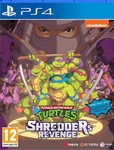Teenage Mutant Ninja Turtles: Shredder’s Revenge & PS4
Content: text (16 symbols)
Available: 3
Uploaded: 12.02.2024
Positive responses: 0
Negative responses: 0
Sold: 3
Refunds: 0
$10.6
We are glad to provide you with the opportunity to download games from your purchased account to your personal profile and enjoy playing your favorite games, regardless of PSN blocking in Russia.
🎁 There may be additional games on your account as a bonus.🎁 For positive feedback you will receive a 5% discount on new purchases in our store.
✔️Instructions for use:
1. Create a new user. Not a One-time Guest, but a User, (Button "Let´s start").
On the home screen, select your user (top right icon)
Next: “Change user” - “Add user” - “Let’s get started.”
2. Next, enter the username and password for the purchased account.
3. Enter the code from 2F that will be sent to you.
4. Click the “Login to the network” button.
5. On the home screen, go to the right to the “Game Library” tab. Log in to the Library and put the desired game for download. Download everything that interests you.
6. After adding games to the download, select your profile at the top right and then, “Log out”
7. Log in to your user and wait for the game to be fully downloaded.
View game download status:
Click the "PS" button, then in the lower menu select: "Downloads from the network / To the network."
When the game is COMPLETELY downloaded, you can play.
8. We play the game on our personal account. We no longer log into the purchased account.
ATTENTION!
After payment you will receive a unique 16-digit payment confirmation CODE.
To complete the transaction, follow these steps:
Option A:
1) On the purchase page, under the “contact details” and “additional information” form, check the box next to “yes, I want to immediately send a unique code to the seller.”
2) Click "SAVE". (The code will be sent to the seller automatically).
Option B:
1) On the purchase page, copy the received unique code to your clipboard.
2) Scroll down the page and click the "CORRESPONDENCE WITH SELLER" button.
3) Paste the unique code from the buffer into the message and click "SEND MESSAGE".
This instruction is mandatory for everyone to follow!
Until we receive a CODE from you confirming payment, no action will be taken on your application.
Send the CODE immediately. Don´t waste your time and my time on unnecessary correspondence.
Deadlines:
The goods will be issued within 24 hours from the date of purchase (as a rule, goods are issued from 9-21 Moscow time). YOU will receive a notification about this.
Please do not leave negative feedback immediately, but write to the seller in correspondence!After payment you will receive a unique 16-digit payment confirmation CODE.
To complete the transaction, follow these steps:
Option A:
1) On the purchase page, under the “contact details” and “additional information” form, check the box next to “yes, I want to immediately send a unique code to the seller.”
2) Click "SAVE". (The code will be sent to the seller automatically).
Option B:
1) On the purchase page, copy the received unique code to your clipboard.
2) Scroll down the page and click the "CORRESPONDENCE WITH SELLER" button.
3) Paste the unique code from the buffer into the message and click "SEND MESSAGE".
This instruction is mandatory for everyone to follow!
Until we receive a CODE from you confirming payment, no action will be taken on your application.
Send the CODE immediately. Don´t waste your time and my time on unnecessary correspondence.
Deadlines:
The goods will be issued within 24 hours from the date of purchase (as a rule, goods are issued from 9-21 Moscow time). YOU will receive a notification about this.
Before purchasing, please read the rules for using your account:
•The account is non-refundable (Replacement only if it is not working).
•Data from the account DO NOT CHANGE under any circumstances
•You must play ONLY through your personal profile without deleting the created user.
•Re-entering the purchased profile is PROHIBITED, the license will be lost and a lock will appear on the games
•If you do not agree with these terms, please do not purchase this product.
No feedback yet