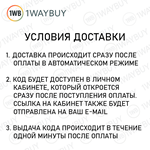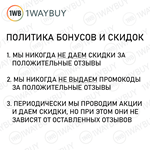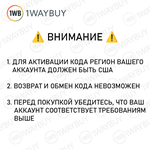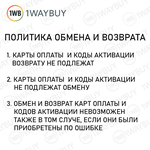USA🍎iTunes App Store 5 USD🍎Gift card cod код пополнен
Content: text (0 symbol)
Available: 41
Uploaded: 12.01.2026
Positive responses: 117
Negative responses: 0
Sold: 1061
Refunds: 0
Seller: 1WayBuy
information about the seller and its items
Loyalty discount! If the total amount of your purchases from the seller more than:
| $100 | the discount is | 1% |
| $500 | the discount is | 2% |
| $1000 | the discount is | 3% |
$7.22
👍 ADVANTAGES OF BUYING A US APPLE TOP-UP CARD FROM US | 1Waybuy |
- Instant issuance of the Apple iTunes & AppStore top-up code immediately after payment.- Various denominations of top-up of the American App Store: 2, 5, 10, 25, 50 US dollars/USD/$/bucks are also available at the links below.
- Commission 0%.
- The best price on the market.
- !!!ATTENTION!!! We DO NOT give bonuses and discounts for positive reviews: our rating and reviews are real!
- The Apple promo code has no expiration date and can be redeemed/activated at any time after purchase.
💡 ADVANTAGES OF THE 5 USD ITUNES TOP-UP CARD
- The Apple gift card can be used to pay for subscriptions to all Apple services.- It takes less than a minute to activate the gift card!
- Appstore and other Apple services first write off funds from the balance, and then from the bank card.
- This is the safest and fastest way to top up a American Apple ID (Apple iTunes & App Store).
📖 HOW AND WHERE TO BUY A 5 USD APPLE TOP-UP CODE ONLINE
1) On this page, select the denomination of the Apple ID USA balance top-up card you need on the RIGHT (Can only be used on American iTunes & AppStore accounts) and click BUY.2) On the payment page, be sure to indicate your current e-mail, an email with your purchase will also be sent to it.
3) Make a payment using a convenient method.
4) Wait until the payment is processed - do not close or refresh the page.
5) Within 5 seconds after payment, you will be issued the paid codes.
📖 HOW TO ACTIVATE THE PURCHASED APPLE 5 USD CODE
Activating the Apple 5 USD gift code on your Mac or PC:- Open and log in to iTunes.
- Select "Account" in the top menu.
- Select "Redeem Code..." in the menu that appears at the very bottom.
- Enter the purchased code.
- Click the "Activate" button.
Activating the Apple 5 USD gift code on your iPhone, iPod touch or iPad:
- Go to the AppStore on your device.
- Log in to your account.
- Click "Redeem Gift Card or Code".
- Click "Enter Code Manually".
- Enter the purchased code.
Activation of the Apple 5 USD recharge card via the iTunes website
- Follow the activation link: https://appstore.com/redeem
❓ FAQ
DIDN´T FIND THE REQUIRED APPLE CARD DENOMINATION?- Below is the entire list of possible denominations of Apple cards that you can buy.
- Add the required number of Apple cards for the required amount to "To cart".
HOW TO MAKE AN APPLE ACCOUNT AMERICAN?
- Go to the "Settings" section on your device.
- In the left menu, select "General".
- At the bottom right, select "Region".
- Select the United States of America and agree to the changes.
⚠️ ATTENTION ⚠️
🔴 The Apple account must have the US region set, otherwise the code will not be activated.
🔴 The code you received cannot be returned. Before purchasing, please make sure your account meets the requirements above.
🔴 The Apple account must have the US region set, otherwise the code will not be activated.
🔴 The code you received cannot be returned. Before purchasing, please make sure your account meets the requirements above.
17.01.2026 18:40:03
Всё гуд, код пришёл быстро, чётко!
13.01.2026 20:09:45
Спасибо! Все прошло удачно!
13.01.2026 3:03:06
все окей, рекомендую
11.01.2026 16:17:04
гуд
06.01.2026 17:51:02
Received my $5 AppStore code, no issues!
02.01.2026 15:08:04
Эпл код рабочий, всё супер!!!
26.12.2025 8:44:03
Thank you, $5 code is perfect!!!
16.12.2025 0:49:03
На Эпл активировалось, быстро, круто!
06.12.2025 0:53:04
$5 AppStore code activated successfully, wow!
03.12.2025 5:33:04
Всё пришло быстро, код для яблоко рабочий!!!