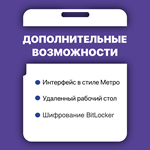Windows 8.1 Pro - Microsoft Partner
Content: text (29 symbols)
Available: 4
Uploaded: 29.03.2023
Positive responses: 0
Negative responses: 0
Sold: 1
Refunds: 1
$19.5
ORIGINAL Perpetual Retail key. Instant delivery. Guarantee!
Activation WORKS worldwide and in Russia
✅ Payment by cards all over the world ✅ 💲SBP💲NO Commissions 0Activation WORKS worldwide and in Russia
We do not hide our faces and are fully prepared to be responsible for our products. By purchasing a license from us, you are guaranteed to receive:
✅ Sending an electronic key to messages, e-mail and personal account.
✅ Licensed item with lifetime warranty
✅ Technical support in any convenient format (chat, e-mail) for the entire period of use
✅ Assistance in installing and selecting software.
✅ Sending an electronic key to messages, e-mail and personal account.
✅ Licensed item with lifetime warranty
✅ Technical support in any convenient format (chat, e-mail) for the entire period of use
✅ Assistance in installing and selecting software.
❗ATTENTION❗ If version 8.1 gives you an error, write, we will help with activation, and if necessary, we will replace it!
Windows 8.1 is an experimental operating system of its kind - its special interface was made to look like a "tablet", this interface will appeal to many - it is a cross between the classic Windows 7 and the more modern Windows 10.
What´s new in Windows 8.1:
🔷High resolution. Support for high resolution device screens.
🔷 Desktop. The ability to set a traditional desktop as a start screen, bypassing the tiled interface.
🔷 Start. The return of the Start button - when you click on it, a menu appears from which you can open the command line, device manager, task manager, explorer and return to the start screen.
🔷 Personalization. Expanded options for personalizing the lock screen and start screen. The lock screen has learned to show a slideshow of the user´s photos. In the start screen, the background color palette and the range of wallpapers have been expanded, among which dynamic ones have appeared. The size of the start screen tiles is now easily adjustable.
🔷 Bing. Bing search built into the search bar. When you search for information on your computer, the Bing component, in turn, returns search results on the Internet.
🔷 Feedback and updates. The Windows Store app store will soon add a personalized recommendations box for a specific user and automatic updates for installed programs.
🔷 Windows Store. The Windows Store has made it easier to find and download new apps.
🔷 Multitasking. Expanding the multitasking function: if you have a large enough screen, you can divide it between three programs. It supports customizing the width of each application and splitting the screen in any aspect ratio.
Skydrive. Now the built-in cloud storage SkyDrive is the default folder for saving documents. The SkyDrive app makes it easy to manage both local and cloud files.
🔷 Internet Explorer 11. IE11 offers a touch and gesture-optimized environment, faster page loading, and dynamic tiles updates for frequently visited pages.
If you have questions or doubts, before buying, write to the chat.🔷High resolution. Support for high resolution device screens.
🔷 Desktop. The ability to set a traditional desktop as a start screen, bypassing the tiled interface.
🔷 Start. The return of the Start button - when you click on it, a menu appears from which you can open the command line, device manager, task manager, explorer and return to the start screen.
🔷 Personalization. Expanded options for personalizing the lock screen and start screen. The lock screen has learned to show a slideshow of the user´s photos. In the start screen, the background color palette and the range of wallpapers have been expanded, among which dynamic ones have appeared. The size of the start screen tiles is now easily adjustable.
🔷 Bing. Bing search built into the search bar. When you search for information on your computer, the Bing component, in turn, returns search results on the Internet.
🔷 Feedback and updates. The Windows Store app store will soon add a personalized recommendations box for a specific user and automatic updates for installed programs.
🔷 Windows Store. The Windows Store has made it easier to find and download new apps.
🔷 Multitasking. Expanding the multitasking function: if you have a large enough screen, you can divide it between three programs. It supports customizing the width of each application and splitting the screen in any aspect ratio.
Skydrive. Now the built-in cloud storage SkyDrive is the default folder for saving documents. The SkyDrive app makes it easy to manage both local and cloud files.
🔷 Internet Explorer 11. IE11 offers a touch and gesture-optimized environment, faster page loading, and dynamic tiles updates for frequently visited pages.
⚡️Bitness: 32-bit or x-86 / 64-bit or x-64.
⚡️ Number of PCs: 1
⚡️ License type: Retail
⚡️ Language - any (multi-language support)
⚡️ Regional binding - no, the key can be used anywhere in the world.
⚡️ Activation - online (via the Internet) and by phone.
⚡️ The license is valid for an indefinite period.
⚡️ Number of PCs: 1
⚡️ License type: Retail
⚡️ Language - any (multi-language support)
⚡️ Regional binding - no, the key can be used anywhere in the world.
⚡️ Activation - online (via the Internet) and by phone.
⚡️ The license is valid for an indefinite period.
💥Organization products or products with stickers/discs/boxes/media, as well as wholesale or project supplies, please contact us via chat or contact us in profile.💥
No feedback yet