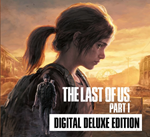The Last of Us Deluxe Edition STEAM Offline Warranty⚡
Content: text (1633 symbols)
Available: 124
Uploaded: 27.03.2023
Positive responses: 3
Negative responses: 0
Sold: 16
Refunds: 0
$1.84
No need to wait for Steam guard !There is no activation queue! Once downloaded, you will be able to play
🌍The game works IN ALL COUNTRIES | GLOBAL REGION🌍
By purchasing this product you get:
✅Instant Login:Password delivery from a Steam account with The Last of Us™ Part I Digital Deluxe Edition for offline play
✅Guarantee that no one will ever restore the account or change the data
✅You do NOT have to download third-party dubious software to activate your account and wait for connection via TeamViewer
✅No one will stop you from completing the game, all progress will be only yours
✅You will be able to switch to other Steam accounts without having to request a Steam Guard code every time
✅ Ideal for passing the game saving money
✅ You will be able to download all updates / patches / DLC yourself
✅Instant Login:Password delivery from a Steam account with The Last of Us™ Part I Digital Deluxe Edition for offline play
✅Guarantee that no one will ever restore the account or change the data
✅You do NOT have to download third-party dubious software to activate your account and wait for connection via TeamViewer
✅No one will stop you from completing the game, all progress will be only yours
✅You will be able to switch to other Steam accounts without having to request a Steam Guard code every time
✅ Ideal for passing the game saving money
✅ You will be able to download all updates / patches / DLC yourself
🔲In-game language: Russian, English and many others.
🔲The game works without problems in all countries, including Russia
🔲Full access to The Last of Us™: Part I Story Mode
🔲Digital expanded edition of The Last of Us™. Part I" includes the following materials:
-Complete The Last of Us campaign and backstory chapter "Left Behind"
-Early access to the following in-game items:
-Skill: Crafting Speed Up
-Skill: Increase Healing Speed
- Modification: increased reload speed for caliber 9 mm.
- Modification: increase in the capacity of the rifle magazine
-Gameplay Modifier: Explosive Arrows
-Filter "Deather-Punk"
-Mode "Passing at speed"
-Six weapon skins: Black Gold for the 9mm Pistol, Silver Filigree for the 9mm Pistol, Tactical Coating for the Shotgun, -Oak Carving for the Shotgun, Arctic White for the Bow, Black Composite" for bow
🔲Pre-order bonus:
▪️Stock of additions:
-Can be used to improve stats such as Max Health, Item Crafting Speed, Listening Mode Distance, Healing Speed, and Weapon Upgrade Speed.
▪️Storage of weapon parts:
-Can be used to upgrade weapons and craft weapon holsters while at the workbench
🔲The game works without problems in all countries, including Russia
🔲Full access to The Last of Us™: Part I Story Mode
🔲Digital expanded edition of The Last of Us™. Part I" includes the following materials:
-Complete The Last of Us campaign and backstory chapter "Left Behind"
-Early access to the following in-game items:
-Skill: Crafting Speed Up
-Skill: Increase Healing Speed
- Modification: increased reload speed for caliber 9 mm.
- Modification: increase in the capacity of the rifle magazine
-Gameplay Modifier: Explosive Arrows
-Filter "Deather-Punk"
-Mode "Passing at speed"
-Six weapon skins: Black Gold for the 9mm Pistol, Silver Filigree for the 9mm Pistol, Tactical Coating for the Shotgun, -Oak Carving for the Shotgun, Arctic White for the Bow, Black Composite" for bow
🔲Pre-order bonus:
▪️Stock of additions:
-Can be used to improve stats such as Max Health, Item Crafting Speed, Listening Mode Distance, Healing Speed, and Weapon Upgrade Speed.
▪️Storage of weapon parts:
-Can be used to upgrade weapons and craft weapon holsters while at the workbench
❓Activation instructions:
1. Log in to your account under the received data
2. Download the game from the Steam library
3. Right-click on the game in the library - Properties - Uncheck c Enable save synchronization with steam cloud
4. Enter the game once online to the main menu, then exit.
5. Switch the Steam client to offline mode (In the upper left corner - Go offline)
6. Play
1. Log in to your account under the received data
2. Download the game from the Steam library
3. Right-click on the game in the library - Properties - Uncheck c Enable save synchronization with steam cloud
4. Enter the game once online to the main menu, then exit.
5. Switch the Steam client to offline mode (In the upper left corner - Go offline)
6. Play
FOR ANY QUESTIONS AND PROBLEMS, WRITE A CHAT WITH THE SELLER FOR THEIR SOLUTION THROUGH OPLATA.INFO
/attention❌Account for offline mode only
❌It is forbidden to try to change or transfer data from the account
❌The item is non-refundable as the data stays with you forever
❌It is forbidden to try to change or transfer data from the account
❌The item is non-refundable as the data stays with you forever
09.04.2023 10:11:29
Все хорошо. ввел код, скачиваю!
07.04.2023 10:12:06
Все четко! Рекомендую
28.03.2023 19:41:20
Всем рекомендую! Продавец грамотный, все быстро сделал и ответил на все вопросы! Так что рекомендую к покупке у данного продавца)