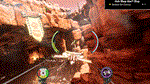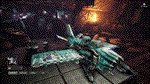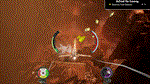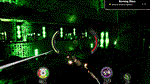Warhammer 40,000: Dakka Squadron - Flyboyz Edition🔑
Content: text (0 symbol)
Available: 10
Uploaded: 09.11.2025
Positive responses: 0
Negative responses: 0
Sold: 1
Refunds: 0
$1.13
Edition Type: STEAM KEY / RUSSIA + WORLDWIDE
🌎 This edition has no region restrictions and can be activated anywhere in the world.
🔹 Game Language: English
🔹 Release Date: February 19, 2021
🔹 Platform: Windows
🔹 Region: Region Free (any country, unlimited)
🔹 Activation: Steam
============================================
Scorching Ork air battles took place on the battlefields of the 41st millennium.
Dakka Squadron is a fast-paced aerial shooter where you are an Ork pilot, taking to the skies to do what Orks do best – fight!
Fly across alien worlds against insane odds, firing your super-shots to destroy enemy air forces and ground targets, while unlocking new weapons and upgrading your aircraft to become the deadliest pilot in the skies.
Choose an Ork clan and customize your jet to complement your playstyle.
Pilot Dakkajets, Burna-Bomms, and Blitza-Bomms, arm them with a variety of guns, bombs, and missiles, learn special maneuvers, unleash your Dakka, and test your mettle against your fellow Flyboys in multiplayer deathmatch mode and against deadly enemies in the campaign.
Ork Campaign:
• Fight your way through a campaign where the Orks squabble over who will lead them into the next Waaagh! • Explore incredible environments across multiple planets in the single-player campaign.
• Fantastic voice acting and dialogue unfold a storyline that reflects the dark humor of the Warhammer 40,000 universe.
Burn the Skies:
• Master dogfighting, dive-bombing, and carpet bombing, and utilize different playstyles to complete a variety of air-to-air and air-to-ground missions.
• Use barrel rolls, sharp turns, and power-ups to avoid any incoming fire or switch roles with your enemies!
• Take on other players and the AI in a zog in the multiplayer deathmatch mode. Bring your campaign jets charged for war!
• Complete missions and earn trophies to unlock powerful Orky weapons and earn gubbinz upgrades
• Game bar support
• The first video game built from the ground up by Orks for Orks
==========================================
Activation
1. Download and install the Steam app https://store.steampowered.com (if not already installed)
2. Create a new Steam account or log in to an existing one
3. Go to the "Games" section and select "Activate on Steam"
4. Enter the activation key you purchased
5. The game will then appear in the app library and can be installed
🌎 This edition has no region restrictions and can be activated anywhere in the world.
🔹 Game Language: English
🔹 Release Date: February 19, 2021
🔹 Platform: Windows
🔹 Region: Region Free (any country, unlimited)
🔹 Activation: Steam
============================================
Scorching Ork air battles took place on the battlefields of the 41st millennium.
Dakka Squadron is a fast-paced aerial shooter where you are an Ork pilot, taking to the skies to do what Orks do best – fight!
Fly across alien worlds against insane odds, firing your super-shots to destroy enemy air forces and ground targets, while unlocking new weapons and upgrading your aircraft to become the deadliest pilot in the skies.
Choose an Ork clan and customize your jet to complement your playstyle.
Pilot Dakkajets, Burna-Bomms, and Blitza-Bomms, arm them with a variety of guns, bombs, and missiles, learn special maneuvers, unleash your Dakka, and test your mettle against your fellow Flyboys in multiplayer deathmatch mode and against deadly enemies in the campaign.
Ork Campaign:
• Fight your way through a campaign where the Orks squabble over who will lead them into the next Waaagh! • Explore incredible environments across multiple planets in the single-player campaign.
• Fantastic voice acting and dialogue unfold a storyline that reflects the dark humor of the Warhammer 40,000 universe.
Burn the Skies:
• Master dogfighting, dive-bombing, and carpet bombing, and utilize different playstyles to complete a variety of air-to-air and air-to-ground missions.
• Use barrel rolls, sharp turns, and power-ups to avoid any incoming fire or switch roles with your enemies!
• Take on other players and the AI in a zog in the multiplayer deathmatch mode. Bring your campaign jets charged for war!
• Complete missions and earn trophies to unlock powerful Orky weapons and earn gubbinz upgrades
• Game bar support
• The first video game built from the ground up by Orks for Orks
==========================================
Activation
1. Download and install the Steam app https://store.steampowered.com (if not already installed)
2. Create a new Steam account or log in to an existing one
3. Go to the "Games" section and select "Activate on Steam"
4. Enter the activation key you purchased
5. The game will then appear in the app library and can be installed
ATTENTION! Before buying, please check the system requirements of the game and other parameters that interest you (they may change with time). This can be done on the sites Steam / Uplay / Origin or the official website of the publisher. Goods purchased by mistake, as well as unsuitable for system requirements or region of activation, can not be returned and exchanged!
Dear customers! Convincing request, if there are any problems with the purchased goods, do not leave a negative feedback immediately. Write us a message in the correspondence (the purchase page on the site Oplata.info). We will try to respond to your message as soon as possible and promptly solve the problem. We draw attention to the fact that the basis for the exchange or return of the purchased key (key), which gives an error when activated, can only be VIDEO RECORD of the purchase process and subsequent attempt to activate it (mandatory condition - the record should not contain editing features).
Our entire range: https://top.steamkeygift.ru/seller/467960
We will be grateful for every positive feedback you have left after the purchase. Sincerely, the project team "AlternativA".
Dear customers! Convincing request, if there are any problems with the purchased goods, do not leave a negative feedback immediately. Write us a message in the correspondence (the purchase page on the site Oplata.info). We will try to respond to your message as soon as possible and promptly solve the problem. We draw attention to the fact that the basis for the exchange or return of the purchased key (key), which gives an error when activated, can only be VIDEO RECORD of the purchase process and subsequent attempt to activate it (mandatory condition - the record should not contain editing features).
Our entire range: https://top.steamkeygift.ru/seller/467960
We will be grateful for every positive feedback you have left after the purchase. Sincerely, the project team "AlternativA".
No feedback yet