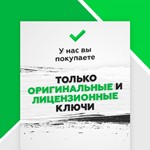💳Football Manager 2022💳Global Steam accont offline
Content: text (151 symbols)
Uploaded: 23.10.2021
Positive responses: 0
Negative responses: 0
Sold: 7
Refunds: 0
$10.59
✅You are buying a shared offline account. It is ideal for those who want to go through a single player campaign and not overpay extra money.
After the purchase, you will receive a login and password from your account within 1 second and you will be able to enter Steam without waiting for the seller, install the game, and then you can play offline.
Please be careful when purchasing this product, there are no returns on it, because you have your login and password to download the game immediately after payment.
After the purchase, you will receive a login and password from your account within 1 second and you will be able to enter Steam without waiting for the seller, install the game, and then you can play offline.
Please be careful when purchasing this product, there are no returns on it, because you have your login and password to download the game immediately after payment.
Instructions for using steam offline account
1. Install steam
2. Log in to Steam with the username and password you received. Be sure to click "remember username and password"
3. Request the STEAM GUARD code from the seller in the correspondence. Expect delivery within 8 business hours (usually faster).
4. Download and install Football Manager 2022 from the Steam library (given 12 hours to download Football Manager 2022)
5. Log into Football Manager 2022 before the menu or settings appears.
6. Quit the game
7. In Steam, in the upper left corner, click steam - offline mode
8. Now you can go to Football Manager 2022 and play
9. The first 14 days after the release of the game - do not leave the offline mode in the same account in the online mode, tk. a lot of people download the game and you will interrupt their download. Treat others the way you would like to be treated.
1. Install steam
2. Log in to Steam with the username and password you received. Be sure to click "remember username and password"
3. Request the STEAM GUARD code from the seller in the correspondence. Expect delivery within 8 business hours (usually faster).
4. Download and install Football Manager 2022 from the Steam library (given 12 hours to download Football Manager 2022)
5. Log into Football Manager 2022 before the menu or settings appears.
6. Quit the game
7. In Steam, in the upper left corner, click steam - offline mode
8. Now you can go to Football Manager 2022 and play
9. The first 14 days after the release of the game - do not leave the offline mode in the same account in the online mode, tk. a lot of people download the game and you will interrupt their download. Treat others the way you would like to be treated.
No feedback yet