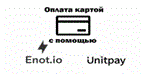XBOX GAME PASS ULTIMATE 1-4-7-9-12 months🌎
Content: text (16 symbols)
Available: 1
Uploaded: 14.02.2025
Positive responses: 350
Negative responses: 0
Sold: 1000
Refunds: 1
$23.28
To pay with a💳 card, use the ⚡Freekassa or ⚡ payment methods Enot.io
Discounts for regular customers!!
⚡️
Discounts for regular customers!!
⚡️
After payment, you will receive a unique code that must be communicated to the seller via personal correspondence.
To activate the subscription after payment, YOU NEED TO PROVIDE ACCESS TO YOUR MICROSOFT ACCOUNT, PROVIDE YOUR USERNAME AND PASSWORD!!!⚡
After paying for this product, you receive a unique code that you need to inform the seller in the chat with the purchase (https://oplata.info/info /).To activate the subscription after payment, YOU NEED TO PROVIDE ACCESS TO YOUR MICROSOFT ACCOUNT, PROVIDE YOUR USERNAME AND PASSWORD!!!⚡
Attention! To install a subscription, any previous subscription on your account must have expired by this time.The Ultimate subscription includes:
- Xbox Live Gold subscription for Xbox One,Series X|S consoles
- Xbox Game Pass subscription for Xbox One, Series X|S consoles
- Xbox Game Pass PC subscription for (Win 10)
- EA Play subscription for Xbox One, Series X|S and Win 10 consolesattentionHAVE HAVE NOTICE HAVE HAVE
Your account should NOT have any ACTIVE subscription, it should EXPIRE by the time of purchase. The account must be over 18 years old and there must be no parental controls.❗
We recommend installing Microsoft Authenticator and linking it to your account if you only have a phone number specified from the login confirmation methods. ❗
,When registering a new account, specify the region of India. If the subscription is for 1m - USA,
If you have a new account, we recommend that you link your phone number to your account, because after a while Microsoft may request account verification through your phone number, but SMS messages are not sent to the numbers.
The subscription can be used on your MAIN profile thanks to the "My Xbox Home Console" featurehttps://support.xbox.com/ru-RU/help/hardware-network/console/my-home-xbox/attention
After activating the subscription, the responsibility for your account is transferred only to you. But in any case, we will try to help you if there are any problems.
The standard order delivery time is from 10 minutes to 120 minutes, delays of up to 24 hours are possible, we try our best as soon as possible. IF THE ORDER IS ACCEPTED
IF THE ORDER WAS PAYED AT NIGHT, WAIT FOR THE NEXT DAY!
WORKING HOURS from 10-00 to 00 00 Moscow timeRefund Policy
We always try to meet the needs of our customers, but each return is an additional cost for us. Therefore, we ask you to carefully read the description of the goods and in case of questions, first write to us in the chat (button "ask a question") or telegram https://t.me/RockGame67
We will refund you 100% of the payment if the reason is in us:
1) We did not provide you with the service you needed;
2) We violated the deadlines and you no longer need the product / service.
We will refund you 80% of the payment if the reason is you:
1) You bought a product that is not suitable for your gaming device (we will refund if the purchase has not yet been activated on your account);
2) You forgot your password or login from your account;
3) You changed your mind;
4) Other similar reasons./delivery/attention
The standard order delivery time is from 10 minutes to 120 minutes, delays of up to 24 hours are possible, we try our best as soon as possible. IF THE ORDER IS ACCEPTED
IF THE ORDER WAS PAYED AT NIGHT, WAIT FOR THE NEXT DAY!
WORKING HOURS from 10-00 to 00 00 Moscow timeRefund Policy
We always try to meet the needs of our customers, but each return is an additional cost for us. Therefore, we ask you to carefully read the description of the goods and in case of questions, first write to us in the chat (button "ask a question") or telegram https://t.me/RockGame67
We will refund you 100% of the payment if the reason is in us:
1) We did not provide you with the service you needed;
2) We violated the deadlines and you no longer need the product / service.
We will refund you 80% of the payment if the reason is you:
1) You bought a product that is not suitable for your gaming device (we will refund if the purchase has not yet been activated on your account);
2) You forgot your password or login from your account;
3) You changed your mind;
4) Other similar reasons./delivery/attention
23.02.2025 8:48:10
Все отлично и быстро. Рекомендую
01.02.2025 21:36:20
Продавцу респект, быстро все настроил, советую всем
23.01.2025 20:43:00
Спасибо, всё работает
16.12.2024 22:06:34
Отличный продавец, все сделал быстро!
15.12.2024 20:02:48
Отличный продавец! Не в первый раз покупаю подписку у данного продавца, все очень оперативно сделал и ответил на все интересующие вопросы:)
08.12.2024 23:42:23
Продавец очень быстро ответил и во всем помог, даже не смотря на то что я пару раз налажал , спокойно и четко мне все объяснил и оперативно активировал. 10/10
25.07.2024 1:23:57
все быстро и оперативно, рекомендую
18.02.2024 16:01:10
Качеством услуг доволен , рекомендую продавца
26.01.2024 17:23:55
Все отлично и быстро. Благодарю!
26.12.2023 22:31:49
Все получилось, пользуюсь