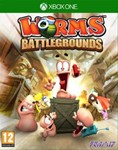Mad Max + 5 games / XBOX ONE / ACCOUNT 🏅🏅🏅
Content: text (43 symbols)
Available: 3
Uploaded: 23.05.2019
Positive responses: 0
Negative responses: 0
Sold: 2
Refunds: 0
Seller: Digital Pro
information about the seller and its items
Loyalty discount! If the total amount of your purchases from the seller more than:
| $300 | the discount is | 2% |
$10.52
Mad Max
+ Call of Duty®: Advanced Warfare Золотое издание
+ Destiny
+ Assassin´s Creed IV Black Flag
+ Assassin’s Creed Единство
+ Worms Battlegrounds
+ Call of Duty®: Advanced Warfare Золотое издание
+ Destiny
+ Assassin´s Creed IV Black Flag
+ Assassin’s Creed Единство
+ Worms Battlegrounds
Immediately after payment, you will receive a username and password from the ACCOUNT WITH THE PURCHASED GAME.
👍 LIFETIME WARRANTY!
👍 100% legal games
👍 Access to the purchased account remains forever
👍 Affordable price
👍 Discounts for regular customers
👍 Instant delivery
👍 Stable technical support
👍 We have been working for more than 10 years, at plati since 2016!
👍 LIFETIME WARRANTY!
👍 100% legal games
👍 Access to the purchased account remains forever
👍 Affordable price
👍 Discounts for regular customers
👍 Instant delivery
👍 Stable technical support
👍 We have been working for more than 10 years, at plati since 2016!
The account is being shared. If during a game over the network you are sometimes "thrown out" of the game process, try to enter the game later. Any claims in this case will not be accepted. It’s most comfortable to use the purchased account in the game offline.
* PLEASE LEAVE A REVIEW AND GET A DISCOUNT. THANKS! *
You can see all our offers here: http://digitalpro.plati.ru
2. If you need to approve an entry, write to the seller to get a security code.
3. Login and security settings - select "No limits."
4. Download the game (Go to "My games and applications" or in the "XBOX Store", press "download"). Purchased account cannot be deleted from the console.
5. Without leaving your purchased account, switch to your personal account and start the game
- TRANSFER ACCOUNT IN THIRD HANDS, INSTALL MORE THAN ONE CONSOLE, PLAY FROM THE PURCHASED ACCOUNT
- GO INTO ACCOUNT FROM ANY DEVICE, EXCEPT CONSOLE, CHANGE ANY ACCOUNT DATA
- Without leaving your purchased account, switch to your personal account and launch the game.
- If during the game you see the inscription "Login is made somewhere else, you can continue to play from a few minutes to 1 hour.
- After that, a window will appear that you will need to re-enter the account from which the game was purchased. This window does not close,
and again we enter the account with the purchased game using the central button Guide,
then we switch to your personal account and continue to play from the same place where we left off.
Method number 2:
- Without leaving your purchased account, switch to your personal account and launch the game.
- Disconnect from the Internet (settings - network - network settings - disconnect from the network) and play without problems.
- The second method is suitable for games with a single campaign. After connecting to the network, achievements earned in Offline will open.
* By purchasing an account, you automatically agree to the terms and conditions of use from the product description *
INSTALLING AN ACCOUNT FOR YOUR XBOX ONE CONSOLE:
1. Go to the purchased profile, click "Login", click "Add a new player", enter the purchased data (login and password).2. If you need to approve an entry, write to the seller to get a security code.
3. Login and security settings - select "No limits."
4. Download the game (Go to "My games and applications" or in the "XBOX Store", press "download"). Purchased account cannot be deleted from the console.
5. Without leaving your purchased account, switch to your personal account and start the game
STRICTLY FORBIDDEN:
- MAKE ACCOUNT HOME- TRANSFER ACCOUNT IN THIRD HANDS, INSTALL MORE THAN ONE CONSOLE, PLAY FROM THE PURCHASED ACCOUNT
- GO INTO ACCOUNT FROM ANY DEVICE, EXCEPT CONSOLE, CHANGE ANY ACCOUNT DATA
HOW TO USE AN ACCOUNT:
Method number 1:- Without leaving your purchased account, switch to your personal account and launch the game.
- If during the game you see the inscription "Login is made somewhere else, you can continue to play from a few minutes to 1 hour.
- After that, a window will appear that you will need to re-enter the account from which the game was purchased. This window does not close,
and again we enter the account with the purchased game using the central button Guide,
then we switch to your personal account and continue to play from the same place where we left off.
Method number 2:
- Without leaving your purchased account, switch to your personal account and launch the game.
- Disconnect from the Internet (settings - network - network settings - disconnect from the network) and play without problems.
- The second method is suitable for games with a single campaign. After connecting to the network, achievements earned in Offline will open.
* By purchasing an account, you automatically agree to the terms and conditions of use from the product description *
No feedback yet